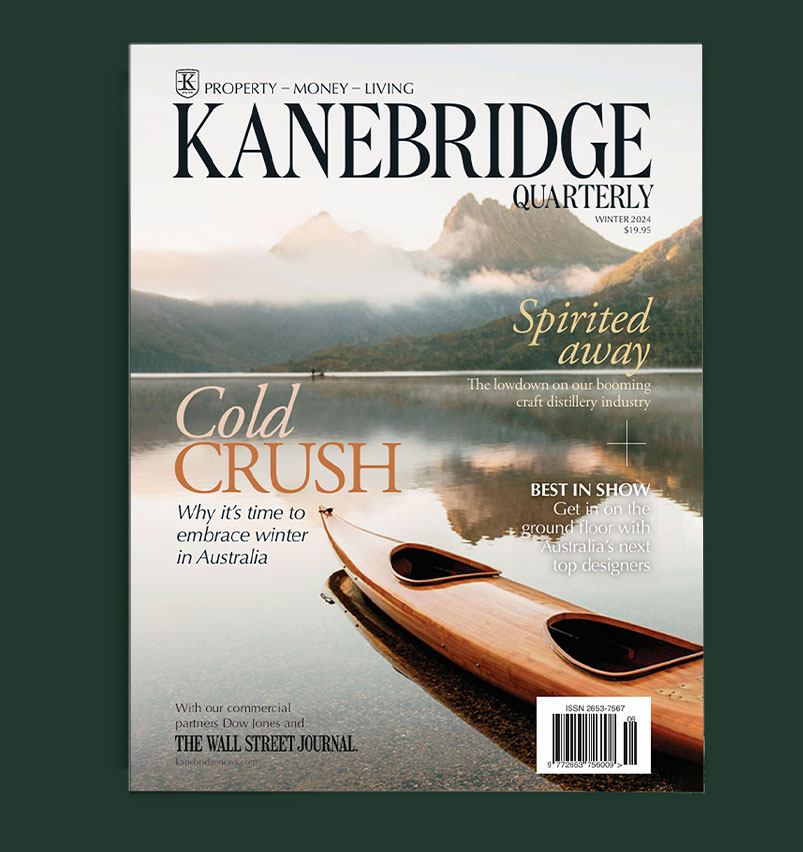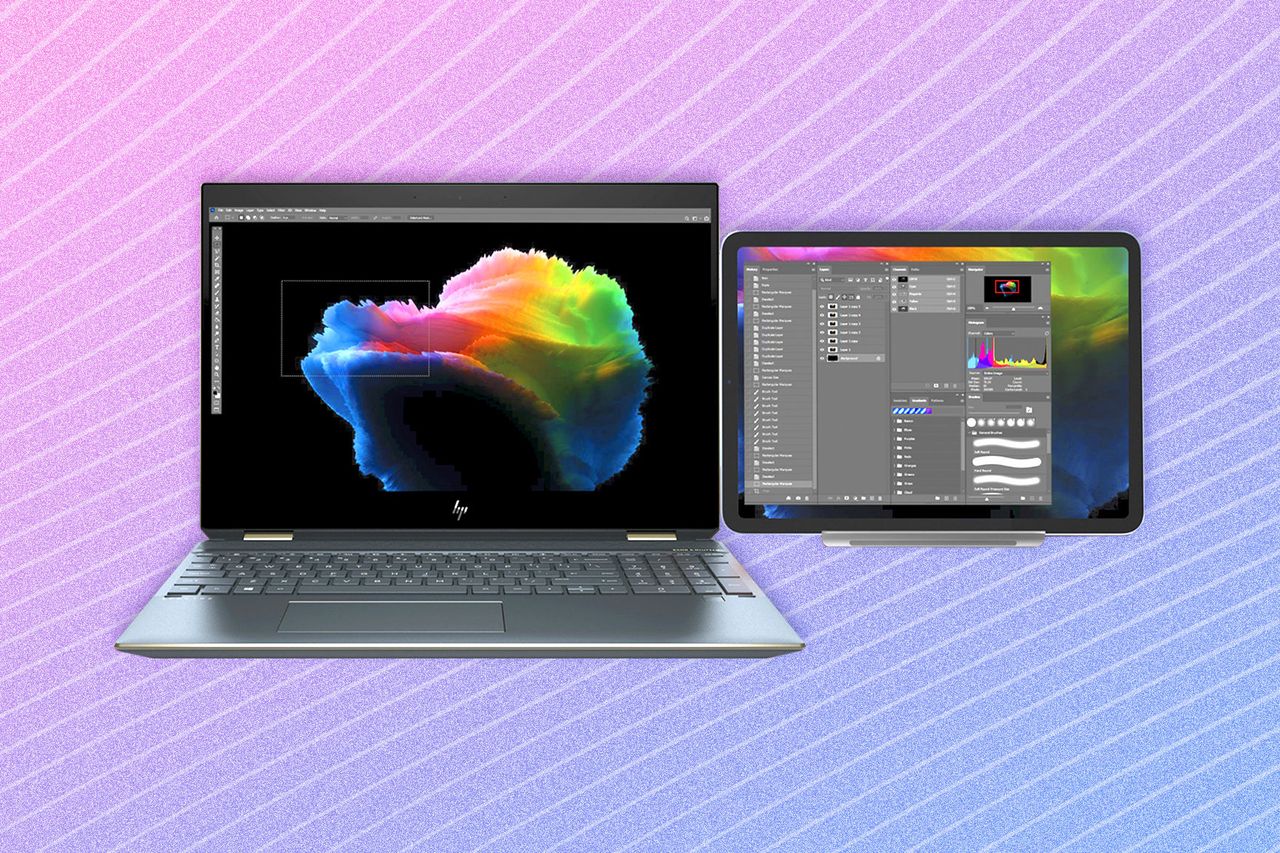Portable Monitors: The Productivity Gadget You Didn’t Know You Needed
Lightweight displays and repurposed tablets can turn any space into a mobile multiscreen office.
Hybrid workers like me tend to bounce around. At home, I’m in whatever spot is quietest. At the office, thanks to Covid-19, I’m hot-desking. And right now, at the Airbnb where I’m enjoying a skiing work vacation, my writing desk is a kitchen table.
Laptops make all this possible, but their relatively small screens tend to cramp productivity. A seminal 2007 study by researchers at the University of Utah found that participants who used a larger display completed tasks 52% faster. A few years later, researchers at Wichita State University concluded that using dual monitors boosted productivity, regardless of screen size.
So if you want to be more effective while working from anywhere, you’re going to want a monitor, and not a heavy desktop one. New lighter-weight portable screens are hitting the market, and there are more ways now to turn old devices into extra displays, too. Here are your main options:
- USB-powered screens often cost as much as traditional monitors, but they are slimmer and lighter, and get their electricity straight from your laptop. Some products include two added side monitors.
- Second-screen software turns your existing tablets (and computers) into extended displays. Apple built it into the Mac and iPad operating systems, and Windows is now compatible with certain Samsung tablets. There’s also an app that lets you choose other devices.
I reviewed four different multiscreen scenarios that made my work tasks easier. Whichever screen or app you choose, be mindful of your laptop’s battery—plug-in displays guzzle power—and your potential neighbours. On a plane, don’t pull out your mega triple-screen setup unless you got lucky and have the row to yourself.
EspressoDisplay v2 Touch-Screen Monitor
The appeal: Big screens, slick design
Price: $669 for the 13-inch, $749 for the 15-inch at espres.so
Compatibility: Most Mac, Windows and Chrome computers
Pros: The Espresso display looks like a superslim iMac. Colours are vivid, and pixels are barely perceptible with the screen’s 1080p resolution. Even the larger of the two models weighs under 1kg, and the magnetically attached stand, sold separately, folds flat to fit in a computer bag.
There are two USB-C ports on the side of the screen: One drives the display connection, while the other can connect to a power brick to charge your laptop, if its own ports are in short supply. The Espresso is touch-enabled, even for Macs, which don’t natively support the capability. You can use two fingers to scroll, or pinch to zoom. The display can also be used in portrait orientation.
Cons: At maximum brightness, the Espresso still isn’t as bright as my M1 MacBook Air, and the screen is reflective, so it can be hard to see in some lighting. You need to download software called EspressoFlow to adjust settings such as brightness and volume. The setup is pricey: Essential accessories such as the stand ($69) and protective case ($39) cost extra. And if your laptop still uses Mini DisplayPort, the older mobile video standard, the adapter costs $40.
Xebec Tri-Screen 2 Laptop System
The appeal: More screens, compact rig
Price: $699 at thexebec.com
Compatibility: Most Mac, Windows and Chrome laptop
Pros: The Tri-Screen 2 adds two thin 10-inch screens, each with a resolution of 1920 x 1200 pixels, to either side of your laptop. An expandable holster attaches to the back of your laptop’s display. A rear kickstand supports the added weight (about 2 pounds). The style is great for smaller spaces. You can even work on the couch if you have a sturdy pillow or something else to prop the kickstand on. As with the Espresso, an additional USB-C port supports laptop charging.
Cons: The screens are small, and you need to tinker with the displays’ resolutions to make text readable. My laptop, a late-2020 M1 MacBook Air, required extra setup: an additional adapter ($70), two dongles and a cable, plus a driver download, because the computer only natively supports one external monitor. Those cables need to be disconnected every time you retract the displays. Alex Levine, the company’s chief executive, said his team is working on larger screens and simpler setups.
Sidecar for Mac and iPad
The appeal: Ready-made for Apple users
Price: Free, but requires a supported iPad and Mac
Compatibility: Macs running MacOS Catalina or later, and an iPad using iPadOS 13 or later
Pros: Sidecar is built into Macs and allows you to use an iPad as an extended display. It works with even the basic 10.2-inch tablet model. Both devices need to be connected to the same Apple ID. Sidecar can work wirelessly over Bluetooth and Wi-Fi, but I recommend using a USB cable for the most stable connection.
The feature provides basic touch interaction. Sidecar even unlocks some limited functionality of the Apple Pencil, so you can select and tap things on the iPad’s screen. Some apps, including Apple’s own Preview, also support drawing and markup.
Cons: There’s no iPad camera support, so you still have to use your Mac’s camera for video calls. The touch gestures are limited to scrolling, copy/cut/paste and undo/redo. You can’t use an iPhone as a second screen. You also can’t customize iPad screen resolution to adjust text size. Sidecar won’t work on older devices or devices that can’t be updated (for instance, some employer-administered devices).
Duet Second-Screen App
The appeal: Works across different platforms
Price: $21 for iOS, $10 for Android/Chromebooks, free for Mac/Windows, pre-installed on select HP computers; $28 a year for premium features; at duetdisplay.com
Compatibility: For iOS, Android, Windows 10, Chromebooks and Mac devices
Pros: Duet is fully platform-agnostic. With a Mac or PC as the primary screen, you can use a variety of other devices, from an Android tablet to an old iMac, as a secondary or mirrored display. Touch-wise, there’s slightly more functionality than Apple’s Sidecar: You can click with a tap, and right-click with a tap-and-hold, or use your finger to pan in Google Street view or virtual real-estate tours. Duet also supports portrait orientation. People with new HP Envy and Spectre models get free access to Duet’s iOS and Android apps.
Cons: A subscription is required for wireless connections, Apple Pencil input, additional touch gestures and remote desktop access. Also, you can’t use the cameras of those connected devices for your video calls.
Coming Soon: Samsung’s Giant Windows-Compatible Tablet
Samsung recently announced new tablets, including a massive 14.6-inch Galaxy Tab S8 Ultra, the biggest tablet on the market to use the high-contrast screen tech found mostly in premium smartphones. Galaxy Tab tablets, starting with last year’s S7 models, can be used as a wireless extended display for Windows 10 computers over a Wi-Fi connection. I haven’t had the chance to test the new Tab yet, but it looks like a promising portable Windows monitor—for around $1540.
Reprinted by permission of The Wall Street Journal, Copyright 2021 Dow Jones & Company. Inc. All Rights Reserved Worldwide. Original date of publication: February 13, 2022.
 Copyright 2020, Dow Jones & Company, Inc. All Rights Reserved Worldwide. LEARN MORE
Copyright 2020, Dow Jones & Company, Inc. All Rights Reserved Worldwide. LEARN MORE
This stylish family home combines a classic palette and finishes with a flexible floorplan
Just 55 minutes from Sydney, make this your creative getaway located in the majestic Hawkesbury region.
As Paris makes its final preparations for the Olympic games, its residents are busy with their own—packing their suitcases, confirming their reservations, and getting out of town.
Worried about the hordes of crowds and overall chaos the Olympics could bring, Parisians are fleeing the city in droves and inundating resort cities around the country. Hotels and holiday rentals in some of France’s most popular vacation destinations—from the French Riviera in the south to the beaches of Normandy in the north—say they are expecting massive crowds this year in advance of the Olympics. The games will run from July 26-Aug. 1.
“It’s already a major holiday season for us, and beyond that, we have the Olympics,” says Stéphane Personeni, general manager of the Lily of the Valley hotel in Saint Tropez. “People began booking early this year.”
Personeni’s hotel typically has no issues filling its rooms each summer—by May of each year, the luxury hotel typically finds itself completely booked out for the months of July and August. But this year, the 53-room hotel began filling up for summer reservations in February.
“We told our regular guests that everything—hotels, apartments, villas—are going to be hard to find this summer,” Personeni says. His neighbours around Saint Tropez say they’re similarly booked up.
As of March, the online marketplace Gens de Confiance (“Trusted People”), saw a 50% increase in reservations from Parisians seeking vacation rentals outside the capital during the Olympics.
Already, August is a popular vacation time for the French. With a minimum of five weeks of vacation mandated by law, many decide to take the entire month off, renting out villas in beachside destinations for longer periods.
But beyond the typical August travel, the Olympics are having a real impact, says Bertille Marchal, a spokesperson for Gens de Confiance.
“We’ve seen nearly three times more reservations for the dates of the Olympics than the following two weeks,” Marchal says. “The increase is definitely linked to the Olympic Games.”

Getty Images
According to the site, the most sought-out vacation destinations are Morbihan and Loire-Atlantique, a seaside region in the northwest; le Var, a coastal area within the southeast of France along the Côte d’Azur; and the island of Corsica in the Mediterranean.
Meanwhile, the Olympics haven’t necessarily been a boon to foreign tourism in the country. Many tourists who might have otherwise come to France are avoiding it this year in favour of other European capitals. In Paris, demand for stays at high-end hotels has collapsed, with bookings down 50% in July compared to last year, according to UMIH Prestige, which represents hotels charging at least €800 ($865) a night for rooms.
Earlier this year, high-end restaurants and concierges said the Olympics might even be an opportunity to score a hard-get-seat at the city’s fine dining.
In the Occitanie region in southwest France, the overall number of reservations this summer hasn’t changed much from last year, says Vincent Gare, president of the regional tourism committee there.
“But looking further at the numbers, we do see an increase in the clientele coming from the Paris region,” Gare told Le Figaro, noting that the increase in reservations has fallen directly on the dates of the Olympic games.
Michel Barré, a retiree living in Paris’s Le Marais neighbourhood, is one of those opting for the beach rather than the opening ceremony. In January, he booked a stay in Normandy for two weeks.
“Even though it’s a major European capital, Paris is still a small city—it’s a massive effort to host all of these events,” Barré says. “The Olympics are going to be a mess.”
More than anything, he just wants some calm after an event-filled summer in Paris, which just before the Olympics experienced the drama of a snap election called by Macron.
“It’s been a hectic summer here,” he says.

AFP via Getty Images
Parisians—Barré included—feel that the city, by over-catering to its tourists, is driving out many residents.
Parts of the Seine—usually one of the most popular summertime hangout spots —have been closed off for weeks as the city installs bleachers and Olympics signage. In certain neighbourhoods, residents will need to scan a QR code with police to access their own apartments. And from the Olympics to Sept. 8, Paris is nearly doubling the price of transit tickets from €2.15 to €4 per ride.
The city’s clear willingness to capitalise on its tourists has motivated some residents to do the same. In March, the number of active Airbnb listings in Paris reached an all-time high as hosts rushed to list their apartments. Listings grew 40% from the same time last year, according to the company.
With their regular clients taking off, Parisian restaurants and merchants are complaining that business is down.
“Are there any Parisians left in Paris?” Alaine Fontaine, president of the restaurant industry association, told the radio station Franceinfo on Sunday. “For the last three weeks, there haven’t been any here.”
Still, for all the talk of those leaving, there are plenty who have decided to stick around.
Jay Swanson, an American expat and YouTuber, can’t imagine leaving during the Olympics—he secured his tickets to see ping pong and volleyball last year. He’s also less concerned about the crowds and road closures than others, having just put together a series of videos explaining how to navigate Paris during the games.
“It’s been 100 years since the Games came to Paris; when else will we get a chance to host the world like this?” Swanson says. “So many Parisians are leaving and tourism is down, so not only will it be quiet but the only people left will be here for a party.”
This stylish family home combines a classic palette and finishes with a flexible floorplan
Just 55 minutes from Sydney, make this your creative getaway located in the majestic Hawkesbury region.