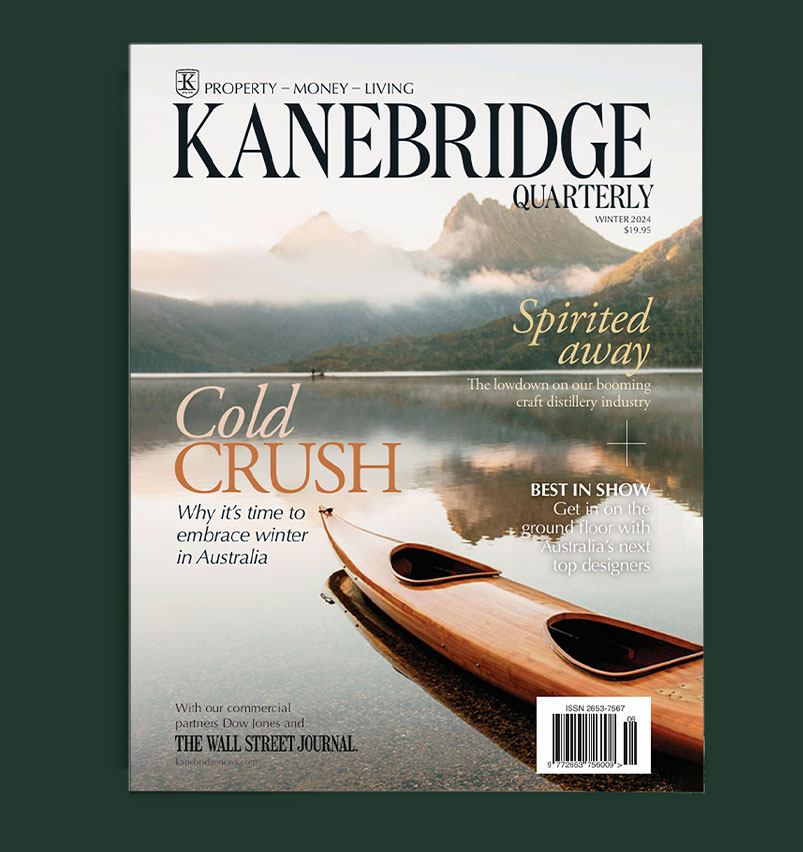Can’t Sleep? Seven Devices That Might Solve Your Coronasomnia
We tested a lulling light display, a wearable sleep lab and a robot that trains you to breathe your way to slumber.
IT’S BEEN A MONTH since we sprang forward, but if you’re still slugging down extra coffee to cope, you’re not alone. Daylight savings is always hard on our bodies, said Dr. Nicole Avena, associate professor of neuroscience at Mount Sinai School of Medicine, but Covid-19 has made the shift more difficult than usual. Dr. Abhinav Singh, a physician at Indiana Sleep Center, says about 40% of people have experienced sleep problems, what he calls “coronosomnia,” during the pandemic. Working from home has disrupted our circadian cues for maintaining what Dr. Singh calls a healthy sleep-wake rhythm (think: irregular meal and exercise times, reduced sunlight exposure).
For those looking to get things back on track, several companies are offering products that promise to get you to sleep faster, stay asleep more consistently and wake up easier, improving overall sleep health. Seattle area surgery scheduler Genny Coleman, 46, who’s struggled with insomnia since contracting Covid-19 last summer, recently tried one such product on the urging of a friend with a newborn: the Hatch Restore. Released in May 2020, it doubles as a white-noise machine to help you sleep and a sunrise alarm clock to wake you up with gentle light and sound. “There are still some nights [I] may not sleep perfectly, but the Hatch definitely helps [me] to get better rest,” said Ms. Coleman. Other new sleep solutions range from wearable patches to breathable robots. We tested the following seven.
1. Casper Glow Light
Claim to Fame: This rechargeable LED light is designed to help you create a nightly routine. Once you’ve used the app to dial in some settings, it’s easy to use. When you’re ready for bed, flip the light over to turn it on. Depending on the “dimming time” you’ve selected, the light will slowly fade over a period between 15 and 90 minutes. The beacon serves as a helpful nudge, reminding you it’s time to put away your phone (and its sleep-compromising blue light) and wind down.
Test Results: This became a staple on my nightstand. I crawled into bed and read until the decrescendo alerted me it was time to close my eyes. This might not help much if you have serious insomnia, but for the mildly sleep-challenged, it’s enough.
Best For: Page-turners who stay up late and regret it in the morning. approx. $175, Casper.com
2. OneClock Analog Waking Clock
Claim to Fame: Using your phone as an alarm clock is a bad idea—picking it up before bed is certain to induce scrolling. This minimalist clock, introduced in 2021, will gently nudge you awake in the morning. Waking songs currently include exclusive compositions by Jon Natchez from rock band the War on Drugs. The company bets that you’ll appreciate waking up to these atmospheric, invigorating pieces more than some of the cacophonies your iPhone spews.
Test Results: The modern equivalent of waking up to soft AM radio: comforting, calming, familiar. It was nice to start my day with music without needing to grab my phone to find the right Spotify playlist. A fair warning: The device’s many buttons lack labels. That makes setup tricky, but ultimately, learnable. Just don’t skip the online FAQ.
Best For: Melophiles ready to break up with bedtime blue light for good. approx. $4o0, OneClock.co
3. Somnox 2 Sleep Robot
Claim to Fame: Dutch inventor Julian Jagtenberg began creating the Sleep Robot in 2015 with a team of other sleep-deprived engineers to help his mother overcome insomnia without medication. As you hold the 1.3kg rechargeable jelly bean to your chest, like a teddy bear, its soft in-and-out movement and sounds are designed to encourage deeper breathing.
Test Results: Cuddling a robot is weird, yet effective. It reminded me of holding a delicate baby, but more relaxing. Downloading its app enables nearly two dozen sounds (or you can stream your own audio through Bluetooth) and lets you set your own breathing program. When you’re awake, Somnox also works as the best stress ball ever: Just hold it in your lap at your desk. One downside: Given the price, it was disappointing that the washable cover pilled quickly.
Best For: Anxious adults who wish their bed was still covered in a menagerie of stuffed animals. approx. $807, Somnox.com
4. Wesper Sleep Kit
Claim to Fame: This system turns your bedroom into a sleep lab, providing granular data you can’t get from most wearables. After snoozing for at least three nights with its crescent-shaped patches stuck to your chest and stomach, you schedule an initial video consultation with a sleep specialist on the app. He or she analyzes your results to pinpoint problems like sleep apnea.
Test Results: While my report didn’t find any issues, it helped me tweak my schedule to complete full sleep cycles. Impressive results, given I’d never heard of “sleep cycles” before trying the Wesper.
Best For: Anyone with serious sleep challenges or biohackers. approx. $270 plus $13/month after first month, Wesper.co
5. Dodow Sleep Aid
Claim to Fame: Measuring a little over 3 inches in diameter, this flat, white puck uses a pulsating light to coach your breathing at night. Tap the top as you climb into bed, and the battery-operated device projects a blue circle onto your ceiling. You inhale when it expands and exhale when it retracts, a breathing technique that relies on a mind-body therapy called cardiac coherence to control heart rate variability and help you fall asleep faster.
Test Results: Promising, but many will find the Dodow a bit awkward to use. It’s difficult to see the blue light unless your room is pitch black. And since the light appears on the ceiling, it’s hard to see unless you sleep on your back. You trigger the device through a series of taps, but I had to reread the instructions a few times and practice just to get the right “touch.” That said, watching a pulsing light is so boring that it’s bound to make you drift off eventually.
Best For: Back sleepers who’ve tried everything else, $80, mydodow.com
6. Loftie Clock
Claim to Fame: Loftie believes its three-in-one digital alarm clock, white noise machine and nightlight will finally convince you to stop sleeping with your phone on your nightstand. You can use buttons on the Loftie to set alarms and launch breathwork, meditation and sound-bath sessions without pulling out your phone and saturating your eyes with blue light. Alarms are two-phased: a soft “wake-up” chime plays for 30 seconds until a slightly faster (and louder) “get-up” tune signals that, well, it’s time to get up.
Test Results: We were impressed with the sheer volume of content stuffed inside this small device. Its bedtime stories are oddly soothing, like the grown-up version of having parents tuck you in at night. We also liked the clock’s “Bed Signal,” which cues a lullaby and a nightlight at the same time every night.
Best For: Perpetual snooze-button hitters who need a schedule. approx. $200, ByLoftie.com
7. Flare Audio Sleep Pro
Claim to Fame: These sleek plugs have memory-foam ball tips (each set comes with two sizes), connected by a titanium stem, that are designed to mould to your ear canal. They’re intended to reduce all variety of sleep-precluding noises, from sirens to snoring, by an average of 32 decibels.
Test Results: At this price, the earbuds disappointed. They look great, but I found that the design was hard to wear for a whole night, especially when I slept on my side, since they stick out. They do a great job cancelling noise, but you might get similar performance in a more comfortable package from the sort of standard buds you could buy at a hardware store.
Best For: Back sleepers and frequent fliers. approx. $72, FlareAudio.com
Reprinted by permission of The Wall Street Journal, Copyright 2021 Dow Jones & Company. Inc. All Rights Reserved Worldwide. Original date of publication: April 11, 2022.
 Copyright 2020, Dow Jones & Company, Inc. All Rights Reserved Worldwide. LEARN MORE
Copyright 2020, Dow Jones & Company, Inc. All Rights Reserved Worldwide. LEARN MORE
This stylish family home combines a classic palette and finishes with a flexible floorplan
Just 55 minutes from Sydney, make this your creative getaway located in the majestic Hawkesbury region.
As Paris makes its final preparations for the Olympic games, its residents are busy with their own—packing their suitcases, confirming their reservations, and getting out of town.
Worried about the hordes of crowds and overall chaos the Olympics could bring, Parisians are fleeing the city in droves and inundating resort cities around the country. Hotels and holiday rentals in some of France’s most popular vacation destinations—from the French Riviera in the south to the beaches of Normandy in the north—say they are expecting massive crowds this year in advance of the Olympics. The games will run from July 26-Aug. 1.
“It’s already a major holiday season for us, and beyond that, we have the Olympics,” says Stéphane Personeni, general manager of the Lily of the Valley hotel in Saint Tropez. “People began booking early this year.”
Personeni’s hotel typically has no issues filling its rooms each summer—by May of each year, the luxury hotel typically finds itself completely booked out for the months of July and August. But this year, the 53-room hotel began filling up for summer reservations in February.
“We told our regular guests that everything—hotels, apartments, villas—are going to be hard to find this summer,” Personeni says. His neighbours around Saint Tropez say they’re similarly booked up.
As of March, the online marketplace Gens de Confiance (“Trusted People”), saw a 50% increase in reservations from Parisians seeking vacation rentals outside the capital during the Olympics.
Already, August is a popular vacation time for the French. With a minimum of five weeks of vacation mandated by law, many decide to take the entire month off, renting out villas in beachside destinations for longer periods.
But beyond the typical August travel, the Olympics are having a real impact, says Bertille Marchal, a spokesperson for Gens de Confiance.
“We’ve seen nearly three times more reservations for the dates of the Olympics than the following two weeks,” Marchal says. “The increase is definitely linked to the Olympic Games.”

Getty Images
According to the site, the most sought-out vacation destinations are Morbihan and Loire-Atlantique, a seaside region in the northwest; le Var, a coastal area within the southeast of France along the Côte d’Azur; and the island of Corsica in the Mediterranean.
Meanwhile, the Olympics haven’t necessarily been a boon to foreign tourism in the country. Many tourists who might have otherwise come to France are avoiding it this year in favour of other European capitals. In Paris, demand for stays at high-end hotels has collapsed, with bookings down 50% in July compared to last year, according to UMIH Prestige, which represents hotels charging at least €800 ($865) a night for rooms.
Earlier this year, high-end restaurants and concierges said the Olympics might even be an opportunity to score a hard-get-seat at the city’s fine dining.
In the Occitanie region in southwest France, the overall number of reservations this summer hasn’t changed much from last year, says Vincent Gare, president of the regional tourism committee there.
“But looking further at the numbers, we do see an increase in the clientele coming from the Paris region,” Gare told Le Figaro, noting that the increase in reservations has fallen directly on the dates of the Olympic games.
Michel Barré, a retiree living in Paris’s Le Marais neighbourhood, is one of those opting for the beach rather than the opening ceremony. In January, he booked a stay in Normandy for two weeks.
“Even though it’s a major European capital, Paris is still a small city—it’s a massive effort to host all of these events,” Barré says. “The Olympics are going to be a mess.”
More than anything, he just wants some calm after an event-filled summer in Paris, which just before the Olympics experienced the drama of a snap election called by Macron.
“It’s been a hectic summer here,” he says.

AFP via Getty Images
Parisians—Barré included—feel that the city, by over-catering to its tourists, is driving out many residents.
Parts of the Seine—usually one of the most popular summertime hangout spots —have been closed off for weeks as the city installs bleachers and Olympics signage. In certain neighbourhoods, residents will need to scan a QR code with police to access their own apartments. And from the Olympics to Sept. 8, Paris is nearly doubling the price of transit tickets from €2.15 to €4 per ride.
The city’s clear willingness to capitalise on its tourists has motivated some residents to do the same. In March, the number of active Airbnb listings in Paris reached an all-time high as hosts rushed to list their apartments. Listings grew 40% from the same time last year, according to the company.
With their regular clients taking off, Parisian restaurants and merchants are complaining that business is down.
“Are there any Parisians left in Paris?” Alaine Fontaine, president of the restaurant industry association, told the radio station Franceinfo on Sunday. “For the last three weeks, there haven’t been any here.”
Still, for all the talk of those leaving, there are plenty who have decided to stick around.
Jay Swanson, an American expat and YouTuber, can’t imagine leaving during the Olympics—he secured his tickets to see ping pong and volleyball last year. He’s also less concerned about the crowds and road closures than others, having just put together a series of videos explaining how to navigate Paris during the games.
“It’s been 100 years since the Games came to Paris; when else will we get a chance to host the world like this?” Swanson says. “So many Parisians are leaving and tourism is down, so not only will it be quiet but the only people left will be here for a party.”
This stylish family home combines a classic palette and finishes with a flexible floorplan
Just 55 minutes from Sydney, make this your creative getaway located in the majestic Hawkesbury region.