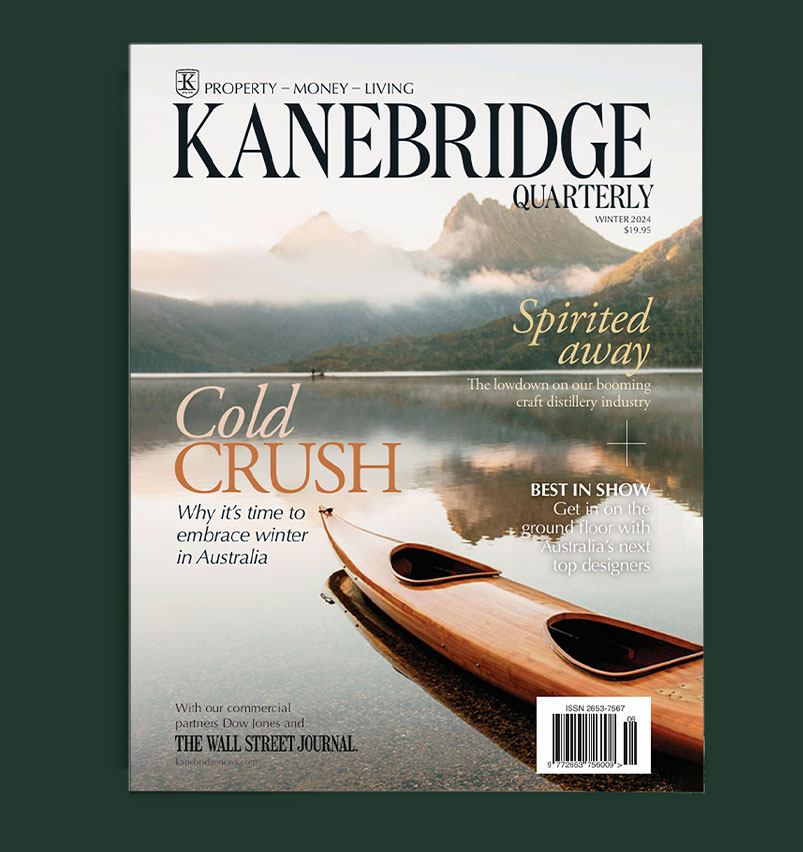Finance podcasts for making money on the move
The money markets don’t stop, and you don’t need to either with financial advice on the go
The start of a new working year brings with it the promise of plans for personal improvement. But beyond booking into bootcamps and PT schedules, there’s also financial fitness. For time poor planners looking to better manage their budgets and attain their finance goals in 2023, here’s our list of the best finance podcasts, both in Australia and overseas.

1. The Australian Finance Podcast
Owen Rask (founder of the Rask group) and Kate Campbell (founder of How To Money) record every week, offering tools and knowledge required to smash your personal finance goals. The podcast focuses on giving the listener the fundamentals of financial literacy including how to simplify and save your money alongside more practical advice like what to look for in a super management fund.

2. She’s on the money
A female focused finance podcast, financial adviser Victoria Devine offers her tips and tricks for navigating the modern financial landscape. Here, Devine’s guests look to divulge investment, property and personal finance tips and hacks alongside a recurring monthly ‘Money Diary’ where listeners share their own financial journeys. Relatable and refreshing.
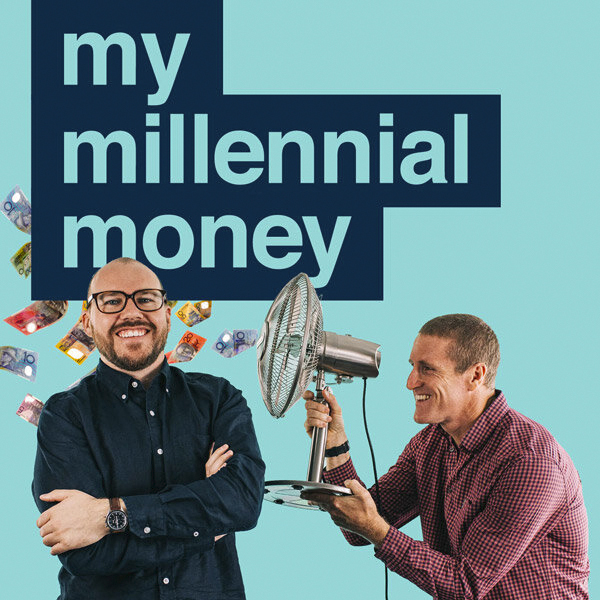
3. My Millennial Money
Glen James and John Pidgeon take a look at the money issues worrying millennials and Gen Z. Here, the mates and financial gurus talk on investment portfolios EFTs and what the latest policy decisions mean for you. It’s a comprehensive guide that’s spiced up with the conversational tone and banter of two close friends.
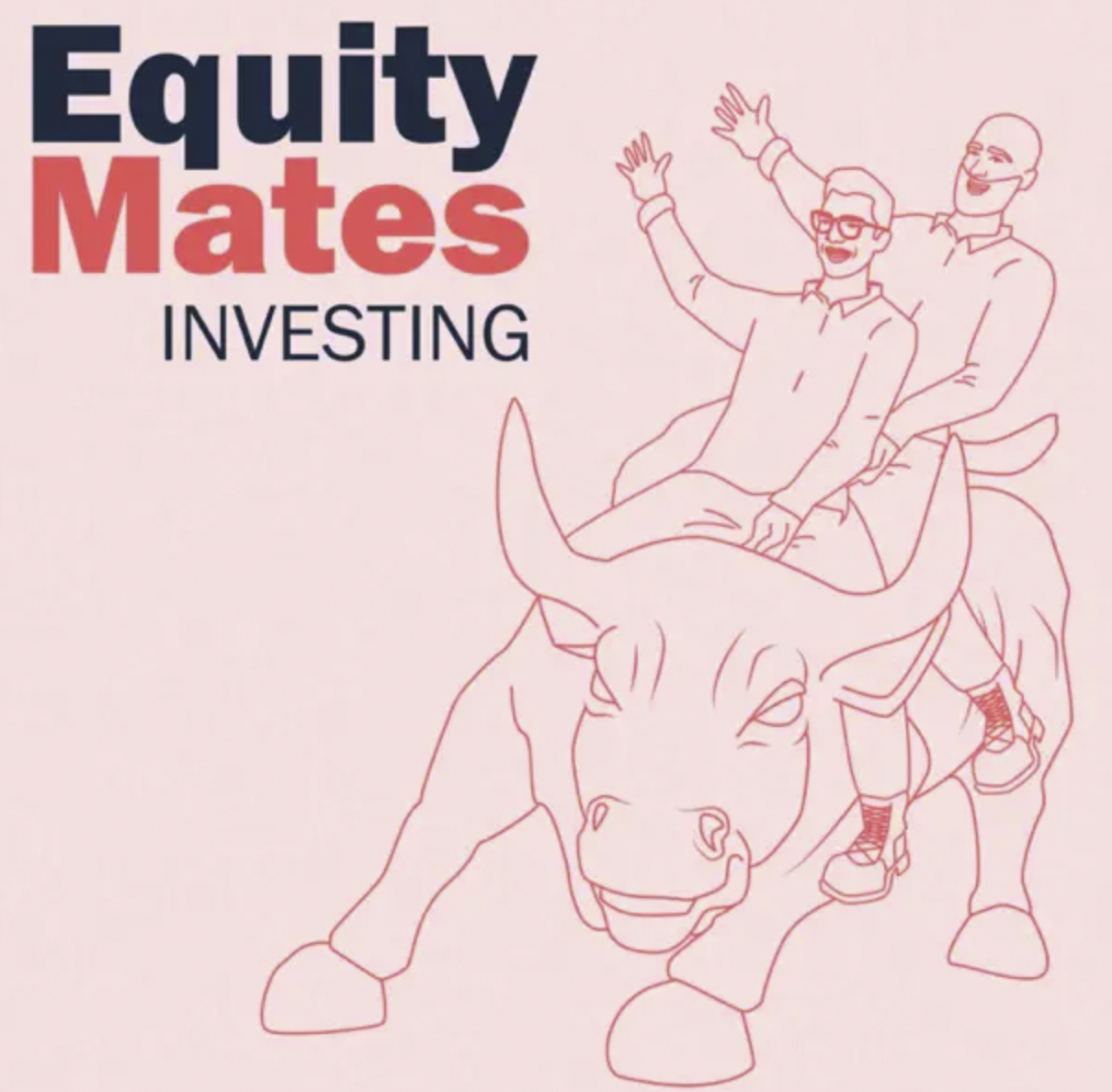
4. Equity Mates
Another podcast hosted by two friends is Equity Mates. Bryce Leske and Alec Renehan talk investing across the ASX, taxation while breaking down the barriers to investing. The pair talk to experts in their fields to create a podcast as free from jargon as possible to make the markets more accessible to everyone.

5. You Need A Budget
Short and sweet, the U.S based podcast You Need A Budget (YNAB) touts itself as “the weekly dose of just the right medicine to help you”. Most of the episodes hit under the 10-minute mark including the odd interview with an expert diving into topics such as ‘Budgeting for the nomadic life,’ and ‘Real Estate 101’. The goal of YNAB is to give people the tools to save more money and beat the paycheck-to-paycheck cycle.

6. Shares For Beginners
Does what it says on the tin. Shares for beginners helps those who’ve always wanted to invest in the stock market but have no idea where to start. Leaning on expert guests, host Phil Muscatello simplifies complex investment topics for the lay person to bring the markets within reach for listeners looking to dip their toes for the first time.
This stylish family home combines a classic palette and finishes with a flexible floorplan
Just 55 minutes from Sydney, make this your creative getaway located in the majestic Hawkesbury region.
As Paris makes its final preparations for the Olympic games, its residents are busy with their own—packing their suitcases, confirming their reservations, and getting out of town.
Worried about the hordes of crowds and overall chaos the Olympics could bring, Parisians are fleeing the city in droves and inundating resort cities around the country. Hotels and holiday rentals in some of France’s most popular vacation destinations—from the French Riviera in the south to the beaches of Normandy in the north—say they are expecting massive crowds this year in advance of the Olympics. The games will run from July 26-Aug. 1.
“It’s already a major holiday season for us, and beyond that, we have the Olympics,” says Stéphane Personeni, general manager of the Lily of the Valley hotel in Saint Tropez. “People began booking early this year.”
Personeni’s hotel typically has no issues filling its rooms each summer—by May of each year, the luxury hotel typically finds itself completely booked out for the months of July and August. But this year, the 53-room hotel began filling up for summer reservations in February.
“We told our regular guests that everything—hotels, apartments, villas—are going to be hard to find this summer,” Personeni says. His neighbours around Saint Tropez say they’re similarly booked up.
As of March, the online marketplace Gens de Confiance (“Trusted People”), saw a 50% increase in reservations from Parisians seeking vacation rentals outside the capital during the Olympics.
Already, August is a popular vacation time for the French. With a minimum of five weeks of vacation mandated by law, many decide to take the entire month off, renting out villas in beachside destinations for longer periods.
But beyond the typical August travel, the Olympics are having a real impact, says Bertille Marchal, a spokesperson for Gens de Confiance.
“We’ve seen nearly three times more reservations for the dates of the Olympics than the following two weeks,” Marchal says. “The increase is definitely linked to the Olympic Games.”

Getty Images
According to the site, the most sought-out vacation destinations are Morbihan and Loire-Atlantique, a seaside region in the northwest; le Var, a coastal area within the southeast of France along the Côte d’Azur; and the island of Corsica in the Mediterranean.
Meanwhile, the Olympics haven’t necessarily been a boon to foreign tourism in the country. Many tourists who might have otherwise come to France are avoiding it this year in favour of other European capitals. In Paris, demand for stays at high-end hotels has collapsed, with bookings down 50% in July compared to last year, according to UMIH Prestige, which represents hotels charging at least €800 ($865) a night for rooms.
Earlier this year, high-end restaurants and concierges said the Olympics might even be an opportunity to score a hard-get-seat at the city’s fine dining.
In the Occitanie region in southwest France, the overall number of reservations this summer hasn’t changed much from last year, says Vincent Gare, president of the regional tourism committee there.
“But looking further at the numbers, we do see an increase in the clientele coming from the Paris region,” Gare told Le Figaro, noting that the increase in reservations has fallen directly on the dates of the Olympic games.
Michel Barré, a retiree living in Paris’s Le Marais neighbourhood, is one of those opting for the beach rather than the opening ceremony. In January, he booked a stay in Normandy for two weeks.
“Even though it’s a major European capital, Paris is still a small city—it’s a massive effort to host all of these events,” Barré says. “The Olympics are going to be a mess.”
More than anything, he just wants some calm after an event-filled summer in Paris, which just before the Olympics experienced the drama of a snap election called by Macron.
“It’s been a hectic summer here,” he says.

AFP via Getty Images
Parisians—Barré included—feel that the city, by over-catering to its tourists, is driving out many residents.
Parts of the Seine—usually one of the most popular summertime hangout spots —have been closed off for weeks as the city installs bleachers and Olympics signage. In certain neighbourhoods, residents will need to scan a QR code with police to access their own apartments. And from the Olympics to Sept. 8, Paris is nearly doubling the price of transit tickets from €2.15 to €4 per ride.
The city’s clear willingness to capitalise on its tourists has motivated some residents to do the same. In March, the number of active Airbnb listings in Paris reached an all-time high as hosts rushed to list their apartments. Listings grew 40% from the same time last year, according to the company.
With their regular clients taking off, Parisian restaurants and merchants are complaining that business is down.
“Are there any Parisians left in Paris?” Alaine Fontaine, president of the restaurant industry association, told the radio station Franceinfo on Sunday. “For the last three weeks, there haven’t been any here.”
Still, for all the talk of those leaving, there are plenty who have decided to stick around.
Jay Swanson, an American expat and YouTuber, can’t imagine leaving during the Olympics—he secured his tickets to see ping pong and volleyball last year. He’s also less concerned about the crowds and road closures than others, having just put together a series of videos explaining how to navigate Paris during the games.
“It’s been 100 years since the Games came to Paris; when else will we get a chance to host the world like this?” Swanson says. “So many Parisians are leaving and tourism is down, so not only will it be quiet but the only people left will be here for a party.”
This stylish family home combines a classic palette and finishes with a flexible floorplan
Just 55 minutes from Sydney, make this your creative getaway located in the majestic Hawkesbury region.