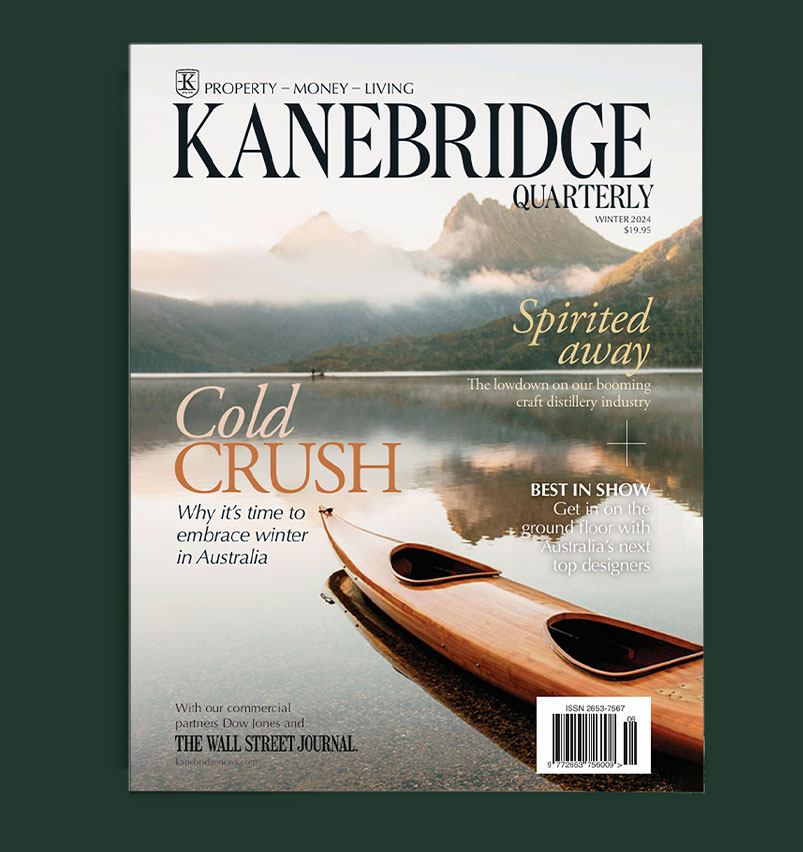More Privacy at Home, Thanks to This Interior Designer Trick
Drapes hung in a doorless interior opening—what design pros call a portiere—provide separation.
LOOKING FOR some style and privacy—perhaps more than ever—without moving walls? Consider adding hanging fabric panels in a doorway, a favorite trick of interior designers. “Portieres are a clever and versatile tool,” said Birmingham, Ala., interior designer Stephanie Lyton. When the drapes are closed, family members know to stay away (”I’m working!”). Interior drapes also dampen noise and check the chill coming from real doors that open onto the blustery world at large. On the decorating front, they soften hard edges and invest plain old portals with a bit of mystery and drama. Here, a few details.
The Appeal
Portieres efficiently add color, pattern and texture to two rooms. “Plus, they bring a dash of romance,” said Stephanie Lynton, an interior designer in Birmingham, Ala., who added more pink to a large room’s rose-inflected décor by hanging blush linen portieres in the door frames. Ms. Lynton also notes that portieres bring the coziness and beauty of drapes to a room with few or no windows, or to a generously windowed room whose light or views you would rather not block with conventional curtains.
On the practical side, portieres provide privacy and the ability to separate, whenever life requires, spaces that connect without a solid door—say, a kitchen and a dining room doubling as a home office. The rosy drapes that Ms. Lynton deployed helped block drafts from nearby exterior exits. Atlanta interior designer Jackye Lanham found another pragmatic use for a fabric barrier: sealing off a hallway that leads to guest rooms. “When they are closed, I know my guests are still sleeping.”
The Tips
When choosing the fabric, consider the portieres’ function. Should you want to block a draft or noise, dense velvet works well. Just make sure your rod is strong enough to support the fabric’s weight, cautioned Ms. Lynton. Lightweight materials will soften a room with a lot more Gatsby-esque billow, but Ms. Lanham recommends shunning stretchy fabrics “that will lose shape and sag over time.”
Ms. Lanham likes to use two complementary fabrics for either side of a portiere’s panels to orchestrate a different visual experience in each connecting space, and hews to the rule that fabrics should align with the overall interior décor. To transition from a marble-tiled foyer to a heart-of-pine living room in a stately Atlanta house, for example, Ms. Lanham used a de Gournay silk edged with hand-tied knots. “You want to consider the desired fullness as well,” she said, explaining that in a modern context, tailored panels look best, but for more romantic rooms, a flouncier treatment with tiebacks might stir hearts more effectively. And get creative with your materials, she said. Vintage textiles, embroideries, table linens and even quilts can be conscripted as portieres.
The Caveats
Portieres’ great selling-point—that they adorn two rooms at once—obliges you to pay more. Visible from both sides, they require twice as much fabric as window drapes, which is potentially pricey. Also, you can’t install them anywhere that might impede their function, “such as too close to an oven door or to drawers that pull out,” said Ms. Lynton. Still, said Ms. Lanham, “I think portieres work in most spaces, even in more-contemporary designs.”
 Copyright 2020, Dow Jones & Company, Inc. All Rights Reserved Worldwide. LEARN MORE
Copyright 2020, Dow Jones & Company, Inc. All Rights Reserved Worldwide. LEARN MORE
This stylish family home combines a classic palette and finishes with a flexible floorplan
Just 55 minutes from Sydney, make this your creative getaway located in the majestic Hawkesbury region.
As Paris makes its final preparations for the Olympic games, its residents are busy with their own—packing their suitcases, confirming their reservations, and getting out of town.
Worried about the hordes of crowds and overall chaos the Olympics could bring, Parisians are fleeing the city in droves and inundating resort cities around the country. Hotels and holiday rentals in some of France’s most popular vacation destinations—from the French Riviera in the south to the beaches of Normandy in the north—say they are expecting massive crowds this year in advance of the Olympics. The games will run from July 26-Aug. 1.
“It’s already a major holiday season for us, and beyond that, we have the Olympics,” says Stéphane Personeni, general manager of the Lily of the Valley hotel in Saint Tropez. “People began booking early this year.”
Personeni’s hotel typically has no issues filling its rooms each summer—by May of each year, the luxury hotel typically finds itself completely booked out for the months of July and August. But this year, the 53-room hotel began filling up for summer reservations in February.
“We told our regular guests that everything—hotels, apartments, villas—are going to be hard to find this summer,” Personeni says. His neighbours around Saint Tropez say they’re similarly booked up.
As of March, the online marketplace Gens de Confiance (“Trusted People”), saw a 50% increase in reservations from Parisians seeking vacation rentals outside the capital during the Olympics.
Already, August is a popular vacation time for the French. With a minimum of five weeks of vacation mandated by law, many decide to take the entire month off, renting out villas in beachside destinations for longer periods.
But beyond the typical August travel, the Olympics are having a real impact, says Bertille Marchal, a spokesperson for Gens de Confiance.
“We’ve seen nearly three times more reservations for the dates of the Olympics than the following two weeks,” Marchal says. “The increase is definitely linked to the Olympic Games.”

Getty Images
According to the site, the most sought-out vacation destinations are Morbihan and Loire-Atlantique, a seaside region in the northwest; le Var, a coastal area within the southeast of France along the Côte d’Azur; and the island of Corsica in the Mediterranean.
Meanwhile, the Olympics haven’t necessarily been a boon to foreign tourism in the country. Many tourists who might have otherwise come to France are avoiding it this year in favour of other European capitals. In Paris, demand for stays at high-end hotels has collapsed, with bookings down 50% in July compared to last year, according to UMIH Prestige, which represents hotels charging at least €800 ($865) a night for rooms.
Earlier this year, high-end restaurants and concierges said the Olympics might even be an opportunity to score a hard-get-seat at the city’s fine dining.
In the Occitanie region in southwest France, the overall number of reservations this summer hasn’t changed much from last year, says Vincent Gare, president of the regional tourism committee there.
“But looking further at the numbers, we do see an increase in the clientele coming from the Paris region,” Gare told Le Figaro, noting that the increase in reservations has fallen directly on the dates of the Olympic games.
Michel Barré, a retiree living in Paris’s Le Marais neighbourhood, is one of those opting for the beach rather than the opening ceremony. In January, he booked a stay in Normandy for two weeks.
“Even though it’s a major European capital, Paris is still a small city—it’s a massive effort to host all of these events,” Barré says. “The Olympics are going to be a mess.”
More than anything, he just wants some calm after an event-filled summer in Paris, which just before the Olympics experienced the drama of a snap election called by Macron.
“It’s been a hectic summer here,” he says.

AFP via Getty Images
Parisians—Barré included—feel that the city, by over-catering to its tourists, is driving out many residents.
Parts of the Seine—usually one of the most popular summertime hangout spots —have been closed off for weeks as the city installs bleachers and Olympics signage. In certain neighbourhoods, residents will need to scan a QR code with police to access their own apartments. And from the Olympics to Sept. 8, Paris is nearly doubling the price of transit tickets from €2.15 to €4 per ride.
The city’s clear willingness to capitalise on its tourists has motivated some residents to do the same. In March, the number of active Airbnb listings in Paris reached an all-time high as hosts rushed to list their apartments. Listings grew 40% from the same time last year, according to the company.
With their regular clients taking off, Parisian restaurants and merchants are complaining that business is down.
“Are there any Parisians left in Paris?” Alaine Fontaine, president of the restaurant industry association, told the radio station Franceinfo on Sunday. “For the last three weeks, there haven’t been any here.”
Still, for all the talk of those leaving, there are plenty who have decided to stick around.
Jay Swanson, an American expat and YouTuber, can’t imagine leaving during the Olympics—he secured his tickets to see ping pong and volleyball last year. He’s also less concerned about the crowds and road closures than others, having just put together a series of videos explaining how to navigate Paris during the games.
“It’s been 100 years since the Games came to Paris; when else will we get a chance to host the world like this?” Swanson says. “So many Parisians are leaving and tourism is down, so not only will it be quiet but the only people left will be here for a party.”
This stylish family home combines a classic palette and finishes with a flexible floorplan
Just 55 minutes from Sydney, make this your creative getaway located in the majestic Hawkesbury region.