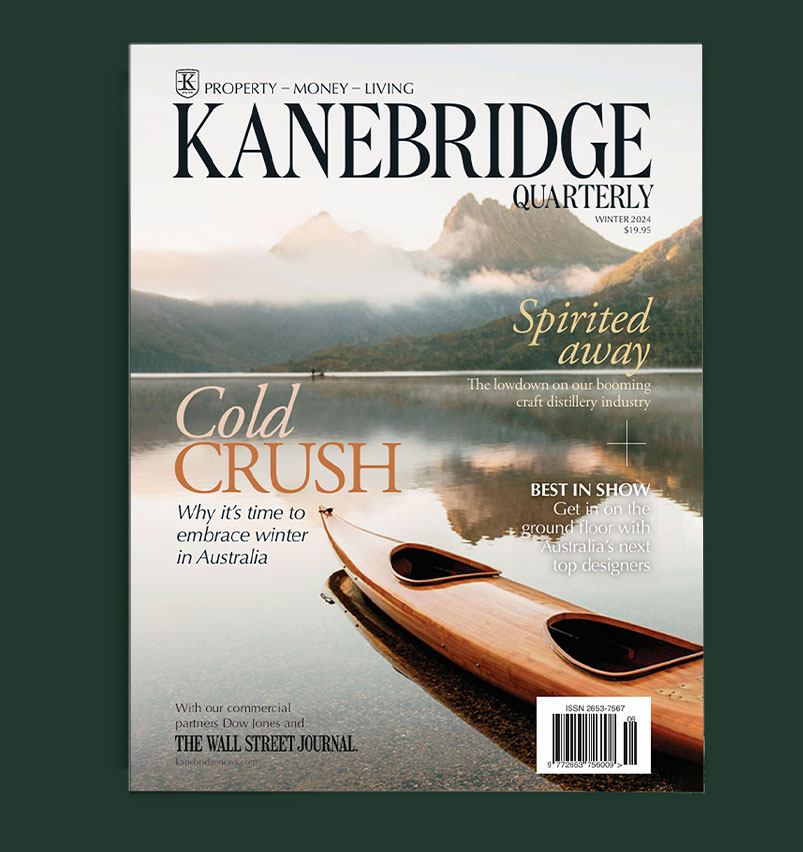Working From Home Has All Sorts of Annoyances
Here’s how I solved them.
In the war between office and home office, I’ve picked a camp: I’m Team WFH, all the way. But that doesn’t mean I’m impervious to its many annoyances.
My secret is that after more than 20 years of remote work, and even longer as a die-hard tech geek, I’ve built up a repertoire of gadgets and tricks that take the edge off some of the little aggravations that can ruin the joys of remote work.
I don’t pretend that most—or any—of these problems fall under the category of Big Issues. But it’s the small, quality-of-life frustrations that can do the most daily damage. So with that in mind, here are my favourite fixes for the things that most bug me.
I miss collaboration
There is no substitute for the day-to-day mind meld that can happen when you work side-by-side with trusted colleagues. When you’re working remotely, it’s harder to communicate project updates, requests for feedback, or guidance when assigning a task.
A giant screen can help—and I’m not talking about a 28-inch-monitor. Our living room now features a projector and a 100-inch movie screen, and it makes an enormous difference. When I can fit all 30 columns of a spreadsheet on a screen, and walk a junior colleague through the steps I need her to take on, it makes it much easier to provide clear guidance. And when I can project my work in progress on the big screen, I can get quick feedback from my husband when we run into each other during a midmorning coffee break.
I’m tied to my desk
One of the few things I miss about office life is the sense of variety: between meetings, hallway chitchats, professional-development events and collegial lunches, I could count on a change of pace (and scenery) throughout the workday. Working at home, I get tired of staring at the two feet of wall surrounding my desk and monitor.
The key: make it easy to relocate. The solution? A laptop docking station and hub that connect my monitor, mouse, webcam, backup drive and power supply. Now that leaving or returning to my desk no longer requires a festival of plugging and unplugging, it’s easy for me to take my laptop out to our deck or into the living room if I need a break from my home office. Changing my work locations throughout the day has made my days a lot less tedious.
Who’s stealing my supplies?
If you share your home office (or even your home) with other people, there’s no telling where someone might put that client file, your spare USB cable or your favourite pen. That’s why you need to label everything—so everyone knows to put it in the same place.
The right label maker makes it easy: Mine connects to my phone or laptop, so I can dictate or type up my labels instead of pecking them out on miniature keys. Yes, I could just label things by hand, but I’ve noticed that my family members take my organizing systems a lot more seriously when they’re backed by an official printed label.
My Wi-Fi is slow
Nothing is more exasperating than intermittent Wi-Fi if you are depending on it to stay connected to your office, colleagues or clients. If your home network slows down when more than one person is working from home, a few simple investments can make a big difference.
First, get a good-quality router, and plan on replacing it every few years. (Routers have a limited lifespan.) In addition, we have Wi-Fi extenders on our upper and lower floors: If I’m working from the offices on our ground floor or in our loft, I connect to the Wi-Fi extender on that floor, for a more reliable connection.
Finally, to ensure my kids’ Netflix watching and online gaming doesn’t disrupt my work or presentations, I use my router’s Quality of Service (QoS) feature to give priority to the Wi-Fi connections on my computer and my husband’s, and to send our Roku and our PlayStation to the back of the line.
I have no secrets
Even those of us who post our innermost thoughts to Facebook may wish to preserve some secrets from our colleagues—which can be a real challenge when you’re dialing into video calls from your bedroom or living room. I lean on a few physical tools to protect my family’s privacy.
I put slide-open camera covers on my laptop’s webcam and my external webcam, so I absolutely know my devices aren’t spying on me by accident. I have a couple of pop-up green screens that I can use to hide the chaos in my workspace. I installed a few picture ledges in my son’s bedroom (which I sometimes use to deliver presentations) so that I can quickly take down his favourite décor and replace it with my own work-related books. And when all else fails, there’s always the “background blur” option built into meeting software.
No accountability
One of the difficulties of remote work is that when you have a really productive day, nobody notices. And even more dangerous, nobody notices when you have a day where nothing much gets done.
Since I’m more productive when I have some sense of accountability for what I get done in a day, I’ve used different online tools to create that accountability for me. For a long time I had a “Lone Wolves” group on Slack, where I would share my top three daily priorities with a circle of fellow freelancers, and then we’d all check in at the end of the day to report on what we’d accomplished. If I have a day where I get a really remarkable amount of stuff done, I list it all in a “yay, me!” post on Facebook (though I don’t do that more than once every month or two, because it’s a bit obnoxious). And a few friends swear by Focusmate for the same benefit: It lets you make virtual co-working dates so that you feel accountable for how you’ve spent your time.
I lose track of time
One joy of remote work is that it’s easy to fit personal tasks into your day, like planning dinner or shopping for a gift. By the same token, however, it’s easy to lose track of the time and nuke your productivity with personal distractions.
To keep an eye on where the day (or week, or month or year) goes, I keep a time tracker running in the background on my phone and computer. The tracker lets me set up simple rules to categorize different keywords or categories as personal or professional, and colour-code them so that I can see at a glance whether I’ve had a work-first or personal-first kind of day. And when I worry that I’ve let my work hours get out of control, I can use the timer to see whether I’m really spending more time at the keyboard.
I miss people
I have a few co-working buddies who keep remote work from feeling solitary, but I still miss the opportunity to meet new humans and tap into ideas from outside my usual orbit. While I look forward to the day when in-person networking events feel viable again, I have found some online options to fill the breach.
For a good stretch of the pandemic, I hung out on Clubhouse, an audio social network where I formed connections with new colleagues and got to hear from other people in my field. One of the people I met on Clubhouse let me know about Lunch Club, which is kind of like networking roulette: The service sets you up on virtual networking dates with other people you might find interesting to meet.
I’m tethered to email
The same technology that makes it feasible to work outside the office also makes it next to impossible to turn work off. It’s easy to feel like you have to be accessible by email 24/7, which makes it hard to do focused work and contributes to burnout. But turning off (or ignoring) email isn’t feasible if you have a demanding boss or client who acts like you’ve abandoned them to the wolves when you go 20 minutes without answering their missive.
The solution? Text-to-email notifications that alert you when you get an email from that can’t-miss manager or client. Just set up a mail rule in your email client that forwards your boss or client’s emails to the email address associated with your mobile phone number. Once you know that you won’t miss a crucial message if you unplug, it’s a lot easier to keep email from taking over your whole life.
I eat too much
If waistlines expanded during the Covid era, it’s not only because health concerns kept some folks away from the gym. When you’re working from home, a snack is never more than a few steps away. To ensure I only dig into my chocolate supply when I actually intend to have a treat, I keep my favourite chocolate bars locked in a passcode-protected safe. Yes, I know the passcode, but it’s harder to get to the chocolate without thinking first.
Reprinted by permission of The Wall Street Journal, Copyright 2021 Dow Jones & Company. Inc. All Rights Reserved Worldwide. Original date of publication: November 26, 2021.
 Copyright 2020, Dow Jones & Company, Inc. All Rights Reserved Worldwide. LEARN MORE
Copyright 2020, Dow Jones & Company, Inc. All Rights Reserved Worldwide. LEARN MORE
This stylish family home combines a classic palette and finishes with a flexible floorplan
Just 55 minutes from Sydney, make this your creative getaway located in the majestic Hawkesbury region.
As Paris makes its final preparations for the Olympic games, its residents are busy with their own—packing their suitcases, confirming their reservations, and getting out of town.
Worried about the hordes of crowds and overall chaos the Olympics could bring, Parisians are fleeing the city in droves and inundating resort cities around the country. Hotels and holiday rentals in some of France’s most popular vacation destinations—from the French Riviera in the south to the beaches of Normandy in the north—say they are expecting massive crowds this year in advance of the Olympics. The games will run from July 26-Aug. 1.
“It’s already a major holiday season for us, and beyond that, we have the Olympics,” says Stéphane Personeni, general manager of the Lily of the Valley hotel in Saint Tropez. “People began booking early this year.”
Personeni’s hotel typically has no issues filling its rooms each summer—by May of each year, the luxury hotel typically finds itself completely booked out for the months of July and August. But this year, the 53-room hotel began filling up for summer reservations in February.
“We told our regular guests that everything—hotels, apartments, villas—are going to be hard to find this summer,” Personeni says. His neighbours around Saint Tropez say they’re similarly booked up.
As of March, the online marketplace Gens de Confiance (“Trusted People”), saw a 50% increase in reservations from Parisians seeking vacation rentals outside the capital during the Olympics.
Already, August is a popular vacation time for the French. With a minimum of five weeks of vacation mandated by law, many decide to take the entire month off, renting out villas in beachside destinations for longer periods.
But beyond the typical August travel, the Olympics are having a real impact, says Bertille Marchal, a spokesperson for Gens de Confiance.
“We’ve seen nearly three times more reservations for the dates of the Olympics than the following two weeks,” Marchal says. “The increase is definitely linked to the Olympic Games.”

Getty Images
According to the site, the most sought-out vacation destinations are Morbihan and Loire-Atlantique, a seaside region in the northwest; le Var, a coastal area within the southeast of France along the Côte d’Azur; and the island of Corsica in the Mediterranean.
Meanwhile, the Olympics haven’t necessarily been a boon to foreign tourism in the country. Many tourists who might have otherwise come to France are avoiding it this year in favour of other European capitals. In Paris, demand for stays at high-end hotels has collapsed, with bookings down 50% in July compared to last year, according to UMIH Prestige, which represents hotels charging at least €800 ($865) a night for rooms.
Earlier this year, high-end restaurants and concierges said the Olympics might even be an opportunity to score a hard-get-seat at the city’s fine dining.
In the Occitanie region in southwest France, the overall number of reservations this summer hasn’t changed much from last year, says Vincent Gare, president of the regional tourism committee there.
“But looking further at the numbers, we do see an increase in the clientele coming from the Paris region,” Gare told Le Figaro, noting that the increase in reservations has fallen directly on the dates of the Olympic games.
Michel Barré, a retiree living in Paris’s Le Marais neighbourhood, is one of those opting for the beach rather than the opening ceremony. In January, he booked a stay in Normandy for two weeks.
“Even though it’s a major European capital, Paris is still a small city—it’s a massive effort to host all of these events,” Barré says. “The Olympics are going to be a mess.”
More than anything, he just wants some calm after an event-filled summer in Paris, which just before the Olympics experienced the drama of a snap election called by Macron.
“It’s been a hectic summer here,” he says.

AFP via Getty Images
Parisians—Barré included—feel that the city, by over-catering to its tourists, is driving out many residents.
Parts of the Seine—usually one of the most popular summertime hangout spots —have been closed off for weeks as the city installs bleachers and Olympics signage. In certain neighbourhoods, residents will need to scan a QR code with police to access their own apartments. And from the Olympics to Sept. 8, Paris is nearly doubling the price of transit tickets from €2.15 to €4 per ride.
The city’s clear willingness to capitalise on its tourists has motivated some residents to do the same. In March, the number of active Airbnb listings in Paris reached an all-time high as hosts rushed to list their apartments. Listings grew 40% from the same time last year, according to the company.
With their regular clients taking off, Parisian restaurants and merchants are complaining that business is down.
“Are there any Parisians left in Paris?” Alaine Fontaine, president of the restaurant industry association, told the radio station Franceinfo on Sunday. “For the last three weeks, there haven’t been any here.”
Still, for all the talk of those leaving, there are plenty who have decided to stick around.
Jay Swanson, an American expat and YouTuber, can’t imagine leaving during the Olympics—he secured his tickets to see ping pong and volleyball last year. He’s also less concerned about the crowds and road closures than others, having just put together a series of videos explaining how to navigate Paris during the games.
“It’s been 100 years since the Games came to Paris; when else will we get a chance to host the world like this?” Swanson says. “So many Parisians are leaving and tourism is down, so not only will it be quiet but the only people left will be here for a party.”
This stylish family home combines a classic palette and finishes with a flexible floorplan
Just 55 minutes from Sydney, make this your creative getaway located in the majestic Hawkesbury region.