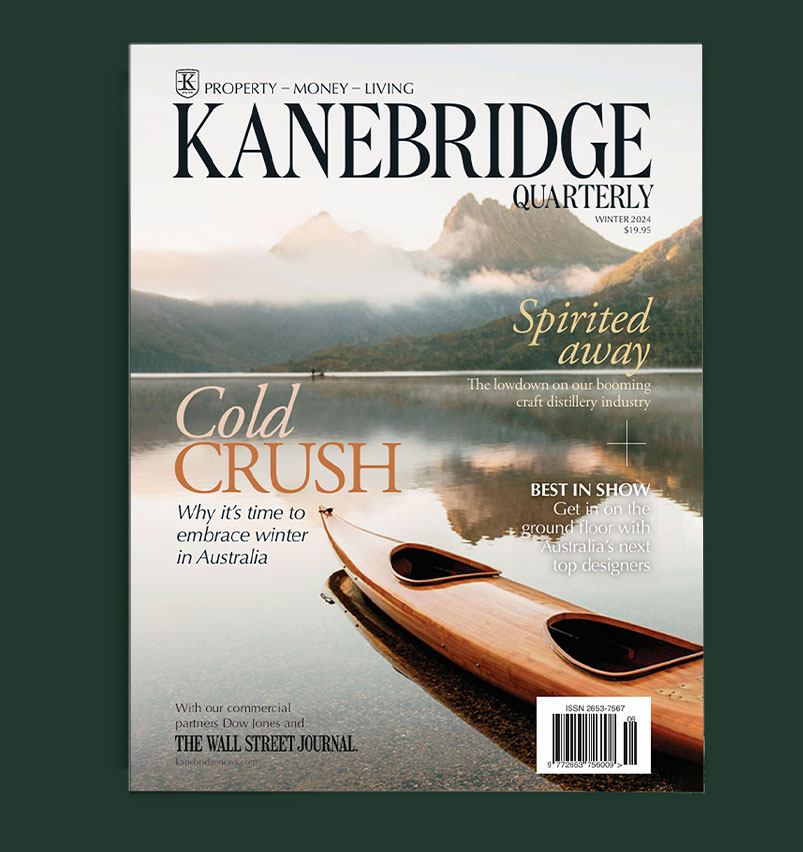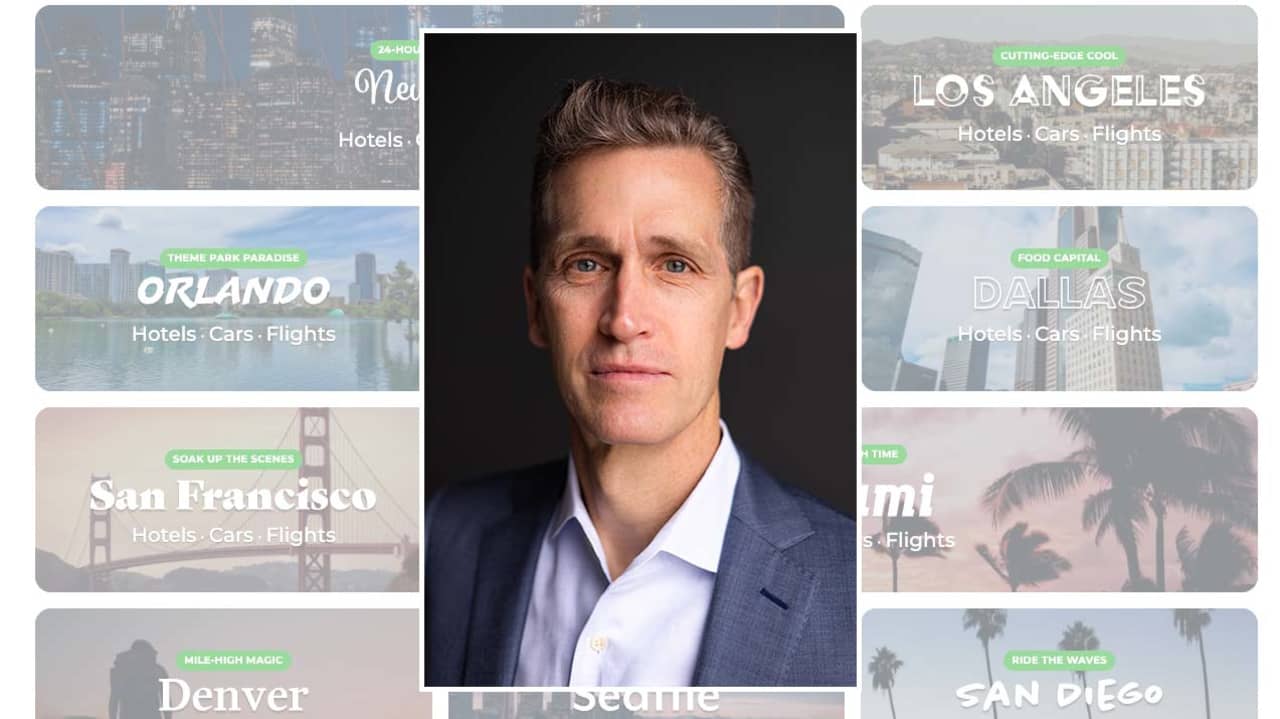Your Home Address And Other Personal Info Are A Search Away
Here’s what to do about it.
When you type your name into a search engine, you typically expect to see links to your social-media profiles or personal websites. But you might also find your home address, email, phone number, the names of relatives and more.
For many, this boon of publicly available personal information is upsetting simply because we want some level of privacy. For others, there is a concern that people can take advantage of these bits of free-floating information. Victims of domestic abuse who relocate could continue to be harassed. A man charged with attempting to assassinate Supreme Court Justice Brett Kavanaugh allegedly found the judge’s address on the internet.
Occasionally, someone will gather available information on a person and share it with the intent to intimidate or even incite violence. This method of online harassment is known as doxing.
Molly White, a 29-year-old software engineer, spends some of her free time editing Wikipedia articles about far-right extremist movements. The hobby, which she said is to provide trustworthy sources and combat misinformation on the site, has made the Massachusetts resident a doxing target. In February 2021, someone posted her address and photos of her apartment online, shared the addresses and vehicle information of her family members, and threatened her over email and text, she said.
“The worst of it for me is when they involve family members,” Ms. White said. While she acknowledges the risks she takes in her editing work, “my parents are not making that choice.”
Perhaps you don’t consider yourself a likely target of internet-troll ire. “You’re uninteresting until you’re not,” said Cindy Cohn, executive director of the Electronic Frontier Foundation, a nonprofit organization that advocates for safety in the digital world. If you are suddenly in the spotlight, you should assess your immediate safety and make sure people can’t get at you through information they find online, Ms. Cohn said.
Removing personal details for any reason requires patience and persistence, and it’s typically not a one-time move. Before you do, you need take steps to control what data gets shared in the first place. You should also recognize there will always be some information you can’t find or remove.
When you’re ready, here’s how to proceed:
Hide your search results
One of the first steps to limit easy access to personal information is to hide Google search results. In April, Google updated its search policies to let people request the removal of home addresses and contact information. It previously granted takedown requests for sensitive content such as ID photos and credit-card numbers.
You can fill out a multistep request form to remove the result from search. You indicate what kind of information you want to remove, whether the data is being shared with doxing intent, the URL (aka web address) where it’s located, and the search terms that surfaced the URL.
Google will then evaluate the removal request by determining if the information is relevant to public interest. Information tied to news coverage or government sources might not be approved for removal, but data found on people-search sites such as Whitepages typically would satisfy Google’s rules, said Danny Sullivan, Google’s public liaison for search.
In the coming months, Google plans to shorten the number of steps required to remove information by allowing people to start the process from the search-result page, Mr. Sullivan said.
If Google accepts your request, it will either block the URL from all searches or will block it from surfacing under queries containing your name.
The feature hides the result from Google search but doesn’t remove it from the internet entirely. People can still see the information if they know the exact URL or find it elsewhere.
To request that information be taken off the internet, you must go to the site hosting it. Look for a “contact” page and reach out directly if you feel comfortable doing so. If there’s no clear contact on the site, you can try to find the owner’s information through who.is, a site that saves domain-name registration data.
Digital libraries such as the Internet Archive’s Wayback Machine might save a record of your personal information if they back up people-finder sites. If you find your contact details, contact the archive to request removal.
Look for the opt-out forms
After working on search-engine results, you can next move to specific sites that make money by sharing your address, phone number, political affiliation and more. They’re often referred to as “people-search engines,” and removing yourself from them involves manually submitting an opt-out request for each one.
Michael Bazzell, a former cybercrime investigator and creator of the resource site IntelTechniques, recommends starting with larger sites including Whitepages, BeenVerified, Spokeo, MyLife, Radaris and Intelius.
The opt-out process varies for each site, but it generally involves:
- Searching your name on the site to find any listing
- Copying the URL to the listing
- Requesting that the company remove it through an online form, email request or phone call, depending on the site’s policy
Some sites don’t make the opt-out information easy to find, and when you do, you typically have to provide an email address or phone number to complete the process. Mr. Bazzell offers a list of links to hundreds of opt-out forms for data brokers on his website.
These sites aggregate information from public records (think housing deeds, utility bills, property taxes, etc.), so the listing might appear again when there is new information. One of Mr. Bazzell’s clients successfully wiped all her contact information from the internet and moved into a home without any public link to her name. But after she ordered a package online, her new address was sold to a data-marketing company and appeared online.
Steven Hank, a product manager at Whitepages, said opting out of the site should prevent your information from popping up on Whitepages again. But if the site receives new data (which could include a misspelling of your name), your listing might reappear.
People facing physical threats should check for new listings monthly, Mr. Bazzell said.
Ms. White set up a Google Alert to notify her when a new search result surfaces for her name. Try setting up alerts for your name, plus your city of residence or your phone’s area code. For people with common names or the same name as a celebrity, alerts could get messy, but it also means your personal information is likely harder to find.
Using a third-party service
Removing your contact information from one site doesn’t mean it isn’t available on 10 others. DeleteMe is a service from Abine Inc. that, for a fee, will erase listings and monitor new ones on behalf of clients. (It also offers a free do-it-yourself guide.) Instead of you having to go through the opt-out using your personal email address and phone number, DeleteMe makes the removal requests, said Abine co-founder Rob Shavell.
The service’s basic plan—which starts at $129 a year for a person—checks for new listings on a quarterly basis. NortonLifeLock Inc.’s Privacy Monitor Assistant performs a similar service for a similar price. Abine and NortonLifeLock are accredited by the Better Business Bureau.
Expecting to have every digital trace removed isn’t realistic, however.
“There is no such thing as perfect,” Mr. Shavell said.
Reprinted by permission of The Wall Street Journal, Copyright 2021 Dow Jones & Company. Inc. All Rights Reserved Worldwide. Original date of publication: July 23, 2022.
 Copyright 2020, Dow Jones & Company, Inc. All Rights Reserved Worldwide. LEARN MORE
Copyright 2020, Dow Jones & Company, Inc. All Rights Reserved Worldwide. LEARN MORE
This stylish family home combines a classic palette and finishes with a flexible floorplan
Just 55 minutes from Sydney, make this your creative getaway located in the majestic Hawkesbury region.
As Paris makes its final preparations for the Olympic games, its residents are busy with their own—packing their suitcases, confirming their reservations, and getting out of town.
Worried about the hordes of crowds and overall chaos the Olympics could bring, Parisians are fleeing the city in droves and inundating resort cities around the country. Hotels and holiday rentals in some of France’s most popular vacation destinations—from the French Riviera in the south to the beaches of Normandy in the north—say they are expecting massive crowds this year in advance of the Olympics. The games will run from July 26-Aug. 1.
“It’s already a major holiday season for us, and beyond that, we have the Olympics,” says Stéphane Personeni, general manager of the Lily of the Valley hotel in Saint Tropez. “People began booking early this year.”
Personeni’s hotel typically has no issues filling its rooms each summer—by May of each year, the luxury hotel typically finds itself completely booked out for the months of July and August. But this year, the 53-room hotel began filling up for summer reservations in February.
“We told our regular guests that everything—hotels, apartments, villas—are going to be hard to find this summer,” Personeni says. His neighbours around Saint Tropez say they’re similarly booked up.
As of March, the online marketplace Gens de Confiance (“Trusted People”), saw a 50% increase in reservations from Parisians seeking vacation rentals outside the capital during the Olympics.
Already, August is a popular vacation time for the French. With a minimum of five weeks of vacation mandated by law, many decide to take the entire month off, renting out villas in beachside destinations for longer periods.
But beyond the typical August travel, the Olympics are having a real impact, says Bertille Marchal, a spokesperson for Gens de Confiance.
“We’ve seen nearly three times more reservations for the dates of the Olympics than the following two weeks,” Marchal says. “The increase is definitely linked to the Olympic Games.”

Getty Images
According to the site, the most sought-out vacation destinations are Morbihan and Loire-Atlantique, a seaside region in the northwest; le Var, a coastal area within the southeast of France along the Côte d’Azur; and the island of Corsica in the Mediterranean.
Meanwhile, the Olympics haven’t necessarily been a boon to foreign tourism in the country. Many tourists who might have otherwise come to France are avoiding it this year in favour of other European capitals. In Paris, demand for stays at high-end hotels has collapsed, with bookings down 50% in July compared to last year, according to UMIH Prestige, which represents hotels charging at least €800 ($865) a night for rooms.
Earlier this year, high-end restaurants and concierges said the Olympics might even be an opportunity to score a hard-get-seat at the city’s fine dining.
In the Occitanie region in southwest France, the overall number of reservations this summer hasn’t changed much from last year, says Vincent Gare, president of the regional tourism committee there.
“But looking further at the numbers, we do see an increase in the clientele coming from the Paris region,” Gare told Le Figaro, noting that the increase in reservations has fallen directly on the dates of the Olympic games.
Michel Barré, a retiree living in Paris’s Le Marais neighbourhood, is one of those opting for the beach rather than the opening ceremony. In January, he booked a stay in Normandy for two weeks.
“Even though it’s a major European capital, Paris is still a small city—it’s a massive effort to host all of these events,” Barré says. “The Olympics are going to be a mess.”
More than anything, he just wants some calm after an event-filled summer in Paris, which just before the Olympics experienced the drama of a snap election called by Macron.
“It’s been a hectic summer here,” he says.

AFP via Getty Images
Parisians—Barré included—feel that the city, by over-catering to its tourists, is driving out many residents.
Parts of the Seine—usually one of the most popular summertime hangout spots —have been closed off for weeks as the city installs bleachers and Olympics signage. In certain neighbourhoods, residents will need to scan a QR code with police to access their own apartments. And from the Olympics to Sept. 8, Paris is nearly doubling the price of transit tickets from €2.15 to €4 per ride.
The city’s clear willingness to capitalise on its tourists has motivated some residents to do the same. In March, the number of active Airbnb listings in Paris reached an all-time high as hosts rushed to list their apartments. Listings grew 40% from the same time last year, according to the company.
With their regular clients taking off, Parisian restaurants and merchants are complaining that business is down.
“Are there any Parisians left in Paris?” Alaine Fontaine, president of the restaurant industry association, told the radio station Franceinfo on Sunday. “For the last three weeks, there haven’t been any here.”
Still, for all the talk of those leaving, there are plenty who have decided to stick around.
Jay Swanson, an American expat and YouTuber, can’t imagine leaving during the Olympics—he secured his tickets to see ping pong and volleyball last year. He’s also less concerned about the crowds and road closures than others, having just put together a series of videos explaining how to navigate Paris during the games.
“It’s been 100 years since the Games came to Paris; when else will we get a chance to host the world like this?” Swanson says. “So many Parisians are leaving and tourism is down, so not only will it be quiet but the only people left will be here for a party.”
This stylish family home combines a classic palette and finishes with a flexible floorplan
Just 55 minutes from Sydney, make this your creative getaway located in the majestic Hawkesbury region.