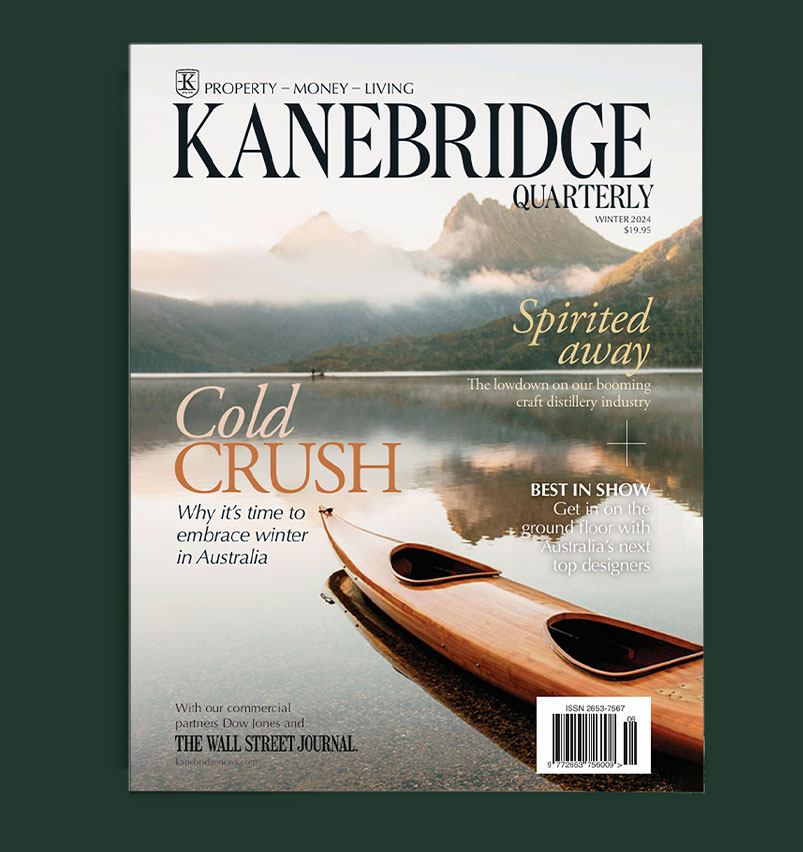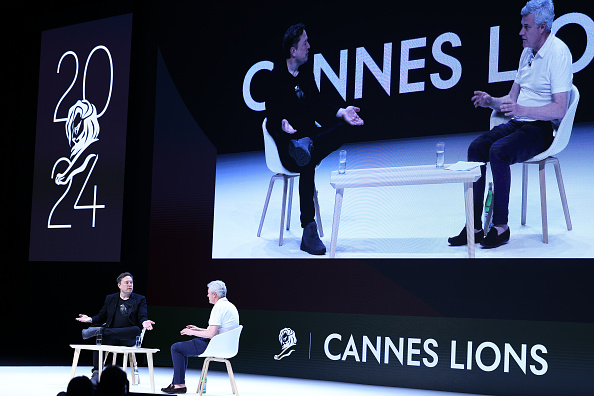The New Rules for Finding Your Next Job In 2022
How to ace your next interview.
Workers are quitting in record numbers. Salaries are up, and flexibility is in. The rules for getting your next job have changed.
Leverage has shifted to candidates as employers struggle to find the talent they need, recruiters and management researchers say. Hiring processes now include more frank discussions about remote work, balancing job duties with family and staving off burnout.
Yet knowing how much to share with a hiring manager remains tricky. And in an era of virtual recruiting, it’s harder to figure out what a company is really like, and whether a boss is toxic—before you make a leap.
“It used to be when you went to interview at a company you could actually observe people at work,” says Greg Selker, a Cleveland-based recruiter. “Now you’re interviewing over Zoom.”
Here are the new rules for job-hunting now.
It’s Personal
You have kids, or an elderly parent who needs help. Should you talk about your personal situation—and talk about working an altered schedule—while interviewing?
Not at first, career experts say.
“Biases do seep in,” says Tejal Wagadia, a recruiter for a technology company who lives in Tempe, Ariz. Disclosing personal information, she says, from whether you’re married to what you do on the weekends, could inadvertently give someone a reason to not give you a job.
“If it’s not relevant to the job you’re going to be doing, why give them additional information that could potentially negatively impact you?” Ms. Wagadia advises.
Still, Covid-19 has normalized once-unusual work arrangements and brought work structure forward in interviews, says Carol Fishman Cohen, the chief executive of iRelaunch, which helps companies with return-to-work programs. She says you no longer have to wait until an offer to bring up flexibility.
“Employers are not going to be surprised by it, because it’s what everyone is talking about,” she adds.
Ask questions about how the company has evolved its approach to work during the pandemic. Based on the response, you might not have to ask for a specific accommodation to get the flexibility you need, Ms. Cohen says. If you do have to make an ask, don’t offer up too many details of your personal situation and do stress how you’ve been successful in your current role while tending to other parts of your life, too.
Get Paid
Want a big raise? Now’s your chance.
Candidates are requesting 20% to 30% more for the tech and corporate roles Ms. Wagadia recruits for, compared with what she would have offered in 2019, she says.
Ms. Wagadia says she can’t meet every request, but she doesn’t flinch when candidates throw out big numbers. She recommends using a site like salary.com to explore the going rate for your skill set and role. Then, set a range that’s $10,000 to $15,000 lower and higher than that number. Explain that your research indicates that that’s what the market commands for your experience.
It’s perfectly acceptable to have the salary conversation early in the interview process, Ms. Wagadia says. In fact, she prefers it.
Negotiation experts advise against being the first one to throw out a number. Instead, ask the recruiter what their budget is for the role. And remember that some states and cities outlaw interviewers from asking about candidates’ salary histories. Disclosing your current pay could box you into a smaller salary bump.
Burnout Ahead
The last thing you want is to take a new job that’s worse than your old one. No hiring manager is going to blurt out, “We’re all miserable here.” (And if they do, run.) Learn to read the clues.
First, get a sense of attrition at the company, says Jennifer Moss, author of the book, “The Burnout Epidemic.” A raft of departures is a red flag, both because of the factors driving staff to say goodbye and because “it’s putting a huge strain on the employees who are left behind,” Ms. Moss says.
If you feel like there is a desperation to hire you—the process is moving shockingly fast and interviewers mention that the team is currently lean—chances are you will be slammed with work as soon as you join.
Other phrases that can indicate you’ll be picking up the team’s slack, according to Ms. Moss: “Our employees wear a lot of hats. We like to hustle.”
Observe your interviewers closely: Do they all seem exhausted? Does talking about their job energize them, or seem laborious? Do they sell the company, or seem a little cynical?
“If that person isn’t excited about their work, it’s hard to think you would be,” Ms. Moss says.
How a boss approaches an interview is often how they approach managing employees, says Mr. Selker, the recruiter. Are they giving you their full attention, or are their eyes darting to another screen? Is it a conversation, or are they just grilling you the whole time, without opening up the opportunity for you to ask questions? If the latter, you’re likely looking at a workplace with a top-down management style.
Vaccine Status
Every recruiter I’ve spoken with since last fall has the same view: There’s no need to put your vaccine status on your résumé. It’s entirely appropriate to ask questions if you’ll be in an office, Mr. Selker says. Do they have a vaccine or masking policy? What protocols help to make sure folks are safe on-site?
If the recruiter says the company mandates vaccines, you can then share your vaccination status, Mr. Selker adds.
Remote Future
It’s hard to fault employers for shifting return-to-the-office plans—after all, the virus is morphing, too. But job seekers still want to know whether they’re joining a company that’s committed to flexibility for the long haul, or will require them to turn up in an office every day.
If the organization is still considering its long-term remote-work stance, leaders should be able to explain how they’re thinking it through, including which criteria would push them toward allowing remote or hybrid work indefinitely—or not.
If executives stay tight-lipped, leaving it at “we’re remote right now,” brace for a full return, says Paul Argenti, a professor of corporate communication at Dartmouth College’s Tuck School of Business.
“As soon as they can, they’re going to drag you back to the office,” he says. Another hint: if the company is transitioning to hoteling, where workers reserve desks on an as-needed basis, that likely indicates more flexibility.
 Copyright 2020, Dow Jones & Company, Inc. All Rights Reserved Worldwide. LEARN MORE
Copyright 2020, Dow Jones & Company, Inc. All Rights Reserved Worldwide. LEARN MORE
This stylish family home combines a classic palette and finishes with a flexible floorplan
Just 55 minutes from Sydney, make this your creative getaway located in the majestic Hawkesbury region.
As Paris makes its final preparations for the Olympic games, its residents are busy with their own—packing their suitcases, confirming their reservations, and getting out of town.
Worried about the hordes of crowds and overall chaos the Olympics could bring, Parisians are fleeing the city in droves and inundating resort cities around the country. Hotels and holiday rentals in some of France’s most popular vacation destinations—from the French Riviera in the south to the beaches of Normandy in the north—say they are expecting massive crowds this year in advance of the Olympics. The games will run from July 26-Aug. 1.
“It’s already a major holiday season for us, and beyond that, we have the Olympics,” says Stéphane Personeni, general manager of the Lily of the Valley hotel in Saint Tropez. “People began booking early this year.”
Personeni’s hotel typically has no issues filling its rooms each summer—by May of each year, the luxury hotel typically finds itself completely booked out for the months of July and August. But this year, the 53-room hotel began filling up for summer reservations in February.
“We told our regular guests that everything—hotels, apartments, villas—are going to be hard to find this summer,” Personeni says. His neighbours around Saint Tropez say they’re similarly booked up.
As of March, the online marketplace Gens de Confiance (“Trusted People”), saw a 50% increase in reservations from Parisians seeking vacation rentals outside the capital during the Olympics.
Already, August is a popular vacation time for the French. With a minimum of five weeks of vacation mandated by law, many decide to take the entire month off, renting out villas in beachside destinations for longer periods.
But beyond the typical August travel, the Olympics are having a real impact, says Bertille Marchal, a spokesperson for Gens de Confiance.
“We’ve seen nearly three times more reservations for the dates of the Olympics than the following two weeks,” Marchal says. “The increase is definitely linked to the Olympic Games.”

Getty Images
According to the site, the most sought-out vacation destinations are Morbihan and Loire-Atlantique, a seaside region in the northwest; le Var, a coastal area within the southeast of France along the Côte d’Azur; and the island of Corsica in the Mediterranean.
Meanwhile, the Olympics haven’t necessarily been a boon to foreign tourism in the country. Many tourists who might have otherwise come to France are avoiding it this year in favour of other European capitals. In Paris, demand for stays at high-end hotels has collapsed, with bookings down 50% in July compared to last year, according to UMIH Prestige, which represents hotels charging at least €800 ($865) a night for rooms.
Earlier this year, high-end restaurants and concierges said the Olympics might even be an opportunity to score a hard-get-seat at the city’s fine dining.
In the Occitanie region in southwest France, the overall number of reservations this summer hasn’t changed much from last year, says Vincent Gare, president of the regional tourism committee there.
“But looking further at the numbers, we do see an increase in the clientele coming from the Paris region,” Gare told Le Figaro, noting that the increase in reservations has fallen directly on the dates of the Olympic games.
Michel Barré, a retiree living in Paris’s Le Marais neighbourhood, is one of those opting for the beach rather than the opening ceremony. In January, he booked a stay in Normandy for two weeks.
“Even though it’s a major European capital, Paris is still a small city—it’s a massive effort to host all of these events,” Barré says. “The Olympics are going to be a mess.”
More than anything, he just wants some calm after an event-filled summer in Paris, which just before the Olympics experienced the drama of a snap election called by Macron.
“It’s been a hectic summer here,” he says.

AFP via Getty Images
Parisians—Barré included—feel that the city, by over-catering to its tourists, is driving out many residents.
Parts of the Seine—usually one of the most popular summertime hangout spots —have been closed off for weeks as the city installs bleachers and Olympics signage. In certain neighbourhoods, residents will need to scan a QR code with police to access their own apartments. And from the Olympics to Sept. 8, Paris is nearly doubling the price of transit tickets from €2.15 to €4 per ride.
The city’s clear willingness to capitalise on its tourists has motivated some residents to do the same. In March, the number of active Airbnb listings in Paris reached an all-time high as hosts rushed to list their apartments. Listings grew 40% from the same time last year, according to the company.
With their regular clients taking off, Parisian restaurants and merchants are complaining that business is down.
“Are there any Parisians left in Paris?” Alaine Fontaine, president of the restaurant industry association, told the radio station Franceinfo on Sunday. “For the last three weeks, there haven’t been any here.”
Still, for all the talk of those leaving, there are plenty who have decided to stick around.
Jay Swanson, an American expat and YouTuber, can’t imagine leaving during the Olympics—he secured his tickets to see ping pong and volleyball last year. He’s also less concerned about the crowds and road closures than others, having just put together a series of videos explaining how to navigate Paris during the games.
“It’s been 100 years since the Games came to Paris; when else will we get a chance to host the world like this?” Swanson says. “So many Parisians are leaving and tourism is down, so not only will it be quiet but the only people left will be here for a party.”
This stylish family home combines a classic palette and finishes with a flexible floorplan
Just 55 minutes from Sydney, make this your creative getaway located in the majestic Hawkesbury region.