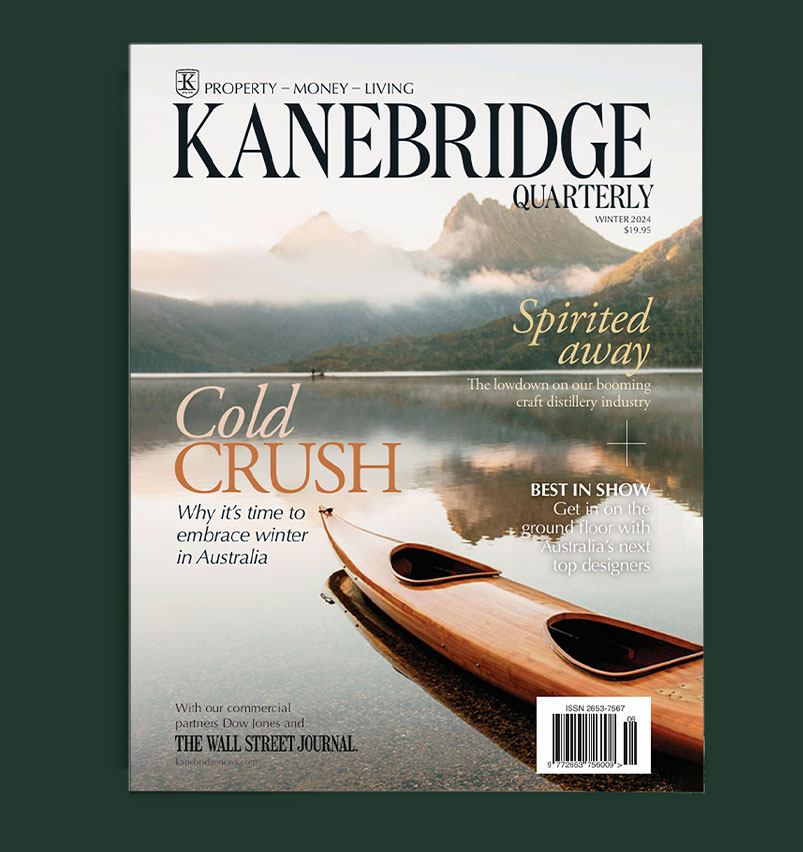Turn Your Devices From Distractions Into Time Savers
Declutter your digital workspace, save time with shortcuts and leverage an AI helper
Every January, I usually purge old snail mail, clothes and unwanted knickknacks to start the year anew. This time, I focused on my digital spaces instead.
My virtual Marie Kondo-ing forced me to think about the indispensable apps and features on my devices—and on the flip side, the time thieves that make it hard to leave the couch. (Looking at you, YouTube.)
What did I learn? The most important thing we can do to improve our digital spaces is kill the wormholes. After culling apps on my devices, deleting Instagram from my iPad made the biggest impact. But there were many more.
I also learned that small tweaks—such as adding helpful shortcuts and setting up your screen only around essential apps—can make a difference. I’ve been spending less time on my devices, and I’m now more efficient at work. Here are some takeaways from the exercise that can help you turn distracting devices into time savers.
Digital decluttering
Cal Newport’s book “Digital Minimalism: Choosing a Focused Life in a Noisy World” inspired me to get rid of the junk on my phone and laptop. Clutter, even in digital form, is stressful, Newport writes. I could relate: I felt overwhelmed every time I turned on my devices.
Digital clutter includes unnecessary files on your computer desktop, promotional emails clogging your inbox and unused apps on your phone. I found that the most satisfying cleanse was clearing my phone’s default home screen—what I see as soon as I unlock the device.
An iPhone app called Blank Spaces (one-week free trial, then $14 annually or a $23 one-time fee) enabled the transformation. I picked my five most-important apps—Kindle, Signal, Messages, Maps and Docs—and let the app do its work. Blank Spaces replaced the usual grid of icons with an empty white background and large tappable text that can launch my chosen apps. I love the new Zen vibes and find myself mindlessly using my phone less often. If needed, I can still get back to my old layout by swiping left.
I spend most of my laptop time in a web browser, which is my most disorganised digital space. I am a terrible tab hoarder, and often have dozens open at once—something that makes my laptop slower.
One Tab, a free browser extension for Chrome, Safari and Firefox, has changed my hoarding habits. With one click, the extension closes all the tabs in an open window and saves the sites as a list of links on a dedicated page. It frees up memory needed for faster computer performance, and makes sure you don’t lose your links.
Timesaving shortcuts
Smartphone widgets are amazing. Instead of the tiny icons with the service’s logo, they’re bigger tiles that show you information like the current weather or what’s next on your calendar without having to open the apps.
My favourites include a multi-city world clock for managing colleagues in different time zones, a quick link to Google Translate’s camera function and a list of my tasks via the to-do app Twos.
On iOS, you can touch and hold any area on the home screen until your app icons jiggle. Tap the + button to look at all apps that have widgets available. You can also add a few to your lock screen to access information without opening your phone. And widgets can now be added to desktops on Macs running the latest software. On Android, touch and hold an empty space on the home screen, then tap Widgets.
You can take this timesaving even further with automations. Shortcuts is a powerful built-in app on iOS and Mac for creating custom workflows. For example, the Start Pomodoro shortcut triggers a 25-minute timer and enables Do Not Disturb for that period. I use the automation for short periods of focus. If you find the Shortcuts interface too intimidating, there’s a gallery with pre-made options.
Android users can set up automated routines with Google Assistant. Tasker ($3.49) is a more advanced—though more complex—Android alternative.
A souped-up clipboard
There are two benefits to having a clipboard manager. It saves everything you copy—that is, command + C on a Mac—so you don’t lose anything to copy-and-paste heaven if you accidentally use the shortcut on something else. It’s also a handy tool for quickly accessing often-repeated text.
The Copy ’Em Mac app costs a $15 one-time fee, and it’s worth every penny. It saves clipboard text and images on your device, and can create keyboard shortcuts for frequently pasted text, such as the short introductory paragraph I email people when reaching out for the first time.
If you’re on Windows, ClipClip is a good alternative. Chromebooks already save the last five copied items. Select the search or “Everything Button” + V to access copy history.
Apple’s Universal Clipboard is fantastic for copying-and-pasting between its devices, such as entering a code from your iPhone’s authentication app on your Mac. Enable Handoff in settings, then make sure the devices are signed in with the same Apple ID and have Bluetooth and Wi-Fi turned on.
Between Android and Windows machines, you can use Nearby Share (soon to be renamed Quick Share) to share text across those devices.
An AI helper
Some workplaces may be banning AI-powered chatbots, such as OpenAI’s ChatGPT and Google’s Bard, but they can shave hours off dreaded personal tasks.
The key to coaxing a high-quality response is starting with a specific, detailed prompt. Try: “Plan a three-course dinner for six people with easy gluten-free and vegetarian recipes. Identify any steps that can be prepared in advance and create a timeline for cooking the recipes. Arrange the ingredients in a list, organised by grocery store aisles.”
I love using chatbots for mixing up my workouts: “Create a five-day exercise plan for someone who is just getting back into shape,” and add any available equipment or necessary modifications.
Just remember, these systems can be wrong, so you may need to double check their work. Still, you’ll have plenty of freed-up time to ask ChatGPT what to binge-watch next.
 Copyright 2020, Dow Jones & Company, Inc. All Rights Reserved Worldwide. LEARN MORE
Copyright 2020, Dow Jones & Company, Inc. All Rights Reserved Worldwide. LEARN MORE
This stylish family home combines a classic palette and finishes with a flexible floorplan
Just 55 minutes from Sydney, make this your creative getaway located in the majestic Hawkesbury region.
As Paris makes its final preparations for the Olympic games, its residents are busy with their own—packing their suitcases, confirming their reservations, and getting out of town.
Worried about the hordes of crowds and overall chaos the Olympics could bring, Parisians are fleeing the city in droves and inundating resort cities around the country. Hotels and holiday rentals in some of France’s most popular vacation destinations—from the French Riviera in the south to the beaches of Normandy in the north—say they are expecting massive crowds this year in advance of the Olympics. The games will run from July 26-Aug. 1.
“It’s already a major holiday season for us, and beyond that, we have the Olympics,” says Stéphane Personeni, general manager of the Lily of the Valley hotel in Saint Tropez. “People began booking early this year.”
Personeni’s hotel typically has no issues filling its rooms each summer—by May of each year, the luxury hotel typically finds itself completely booked out for the months of July and August. But this year, the 53-room hotel began filling up for summer reservations in February.
“We told our regular guests that everything—hotels, apartments, villas—are going to be hard to find this summer,” Personeni says. His neighbours around Saint Tropez say they’re similarly booked up.
As of March, the online marketplace Gens de Confiance (“Trusted People”), saw a 50% increase in reservations from Parisians seeking vacation rentals outside the capital during the Olympics.
Already, August is a popular vacation time for the French. With a minimum of five weeks of vacation mandated by law, many decide to take the entire month off, renting out villas in beachside destinations for longer periods.
But beyond the typical August travel, the Olympics are having a real impact, says Bertille Marchal, a spokesperson for Gens de Confiance.
“We’ve seen nearly three times more reservations for the dates of the Olympics than the following two weeks,” Marchal says. “The increase is definitely linked to the Olympic Games.”

Getty Images
According to the site, the most sought-out vacation destinations are Morbihan and Loire-Atlantique, a seaside region in the northwest; le Var, a coastal area within the southeast of France along the Côte d’Azur; and the island of Corsica in the Mediterranean.
Meanwhile, the Olympics haven’t necessarily been a boon to foreign tourism in the country. Many tourists who might have otherwise come to France are avoiding it this year in favour of other European capitals. In Paris, demand for stays at high-end hotels has collapsed, with bookings down 50% in July compared to last year, according to UMIH Prestige, which represents hotels charging at least €800 ($865) a night for rooms.
Earlier this year, high-end restaurants and concierges said the Olympics might even be an opportunity to score a hard-get-seat at the city’s fine dining.
In the Occitanie region in southwest France, the overall number of reservations this summer hasn’t changed much from last year, says Vincent Gare, president of the regional tourism committee there.
“But looking further at the numbers, we do see an increase in the clientele coming from the Paris region,” Gare told Le Figaro, noting that the increase in reservations has fallen directly on the dates of the Olympic games.
Michel Barré, a retiree living in Paris’s Le Marais neighbourhood, is one of those opting for the beach rather than the opening ceremony. In January, he booked a stay in Normandy for two weeks.
“Even though it’s a major European capital, Paris is still a small city—it’s a massive effort to host all of these events,” Barré says. “The Olympics are going to be a mess.”
More than anything, he just wants some calm after an event-filled summer in Paris, which just before the Olympics experienced the drama of a snap election called by Macron.
“It’s been a hectic summer here,” he says.

AFP via Getty Images
Parisians—Barré included—feel that the city, by over-catering to its tourists, is driving out many residents.
Parts of the Seine—usually one of the most popular summertime hangout spots —have been closed off for weeks as the city installs bleachers and Olympics signage. In certain neighbourhoods, residents will need to scan a QR code with police to access their own apartments. And from the Olympics to Sept. 8, Paris is nearly doubling the price of transit tickets from €2.15 to €4 per ride.
The city’s clear willingness to capitalise on its tourists has motivated some residents to do the same. In March, the number of active Airbnb listings in Paris reached an all-time high as hosts rushed to list their apartments. Listings grew 40% from the same time last year, according to the company.
With their regular clients taking off, Parisian restaurants and merchants are complaining that business is down.
“Are there any Parisians left in Paris?” Alaine Fontaine, president of the restaurant industry association, told the radio station Franceinfo on Sunday. “For the last three weeks, there haven’t been any here.”
Still, for all the talk of those leaving, there are plenty who have decided to stick around.
Jay Swanson, an American expat and YouTuber, can’t imagine leaving during the Olympics—he secured his tickets to see ping pong and volleyball last year. He’s also less concerned about the crowds and road closures than others, having just put together a series of videos explaining how to navigate Paris during the games.
“It’s been 100 years since the Games came to Paris; when else will we get a chance to host the world like this?” Swanson says. “So many Parisians are leaving and tourism is down, so not only will it be quiet but the only people left will be here for a party.”
This stylish family home combines a classic palette and finishes with a flexible floorplan
Just 55 minutes from Sydney, make this your creative getaway located in the majestic Hawkesbury region.