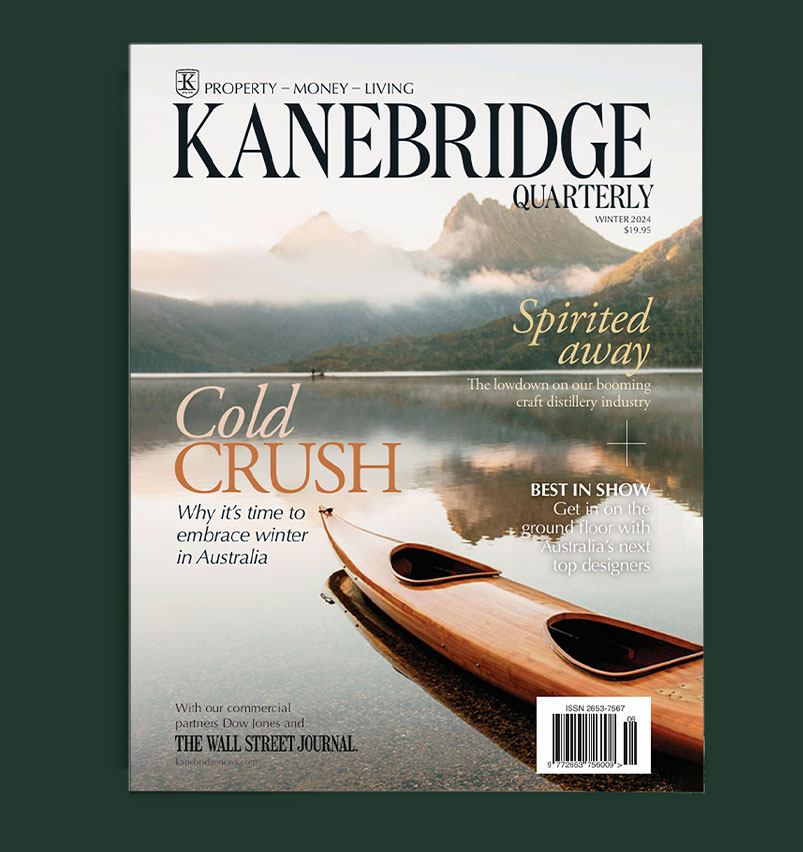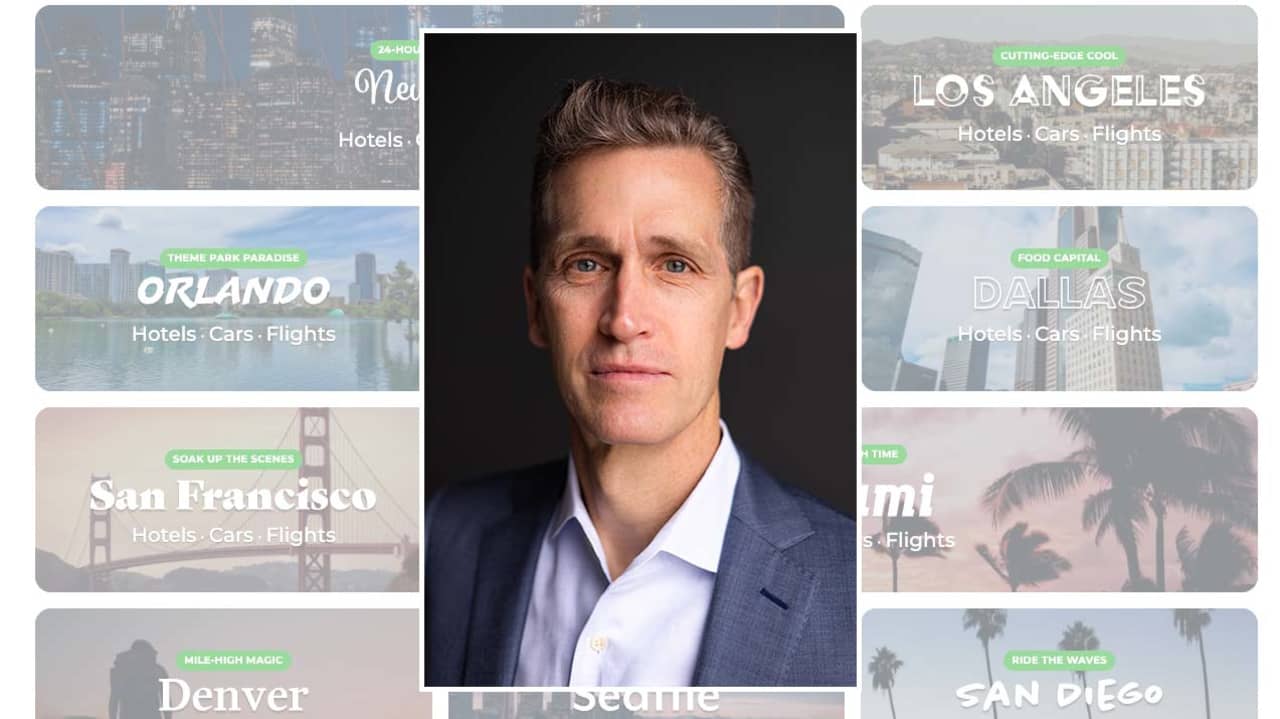Workers Don’t Feel Quite as Powerful as They Used To
Fears of an economic downturn are shaking some people’s career confidence, driving them toward stable jobs—and even back to offices.
Becca Smith will be back to work in no time.
Laid off from her sales position at a startup a couple of weeks ago, she says she’s received more than a dozen inquiries from recruiters in response to a LinkedIn post about her job loss.
Yet something has changed since the 40-year-old Indiana mother started at her former employer last summer. Back then, she was determined to work from home—and felt sure she could get her way. She also had the confidence to join a fledgling business amid a roaring economy.
No more.
“I will give priority to larger, more-established companies for this job search,” says Ms. Smith, whose old company was venture-funded and cut about one-third of the team to conserve cash. She adds she’ll consider reporting to an office part time. She’d also like her next job to involve selling a product customers need even in bad times, rather than a luxury that could get cut from the budget when money is short.
Though the labor market remains tight and many people still have leverage to negotiate high salaries and remote accommodations, some are bracing for a day when things won’t be so great. As unemployment claims tick higher and business leaders like Elon Musk try to reassert their in-office dominance, workers are showing a little less swagger and looking for more stability than they did just a few months ago.
It’s a strange limbo. Working conditions are about as good as they’ve ever been for many people, and office workers’ complaints can seem petty by historical standards. (Imagine your 2019 self griping about being required to work in an office a few days a month.) Yet a loss of total remote freedom, coupled with sobering economic forecasts, can make it feel like workers’ power is slipping away.
Some companies sense the change and are wresting back more control over how much they cater to employees.
Boston Properties Chief Executive Owen Thomas says his tenants are growing bolder about office callbacks. The national office occupancy rate hit 44% last week, according to an estimate by Kastle Systems, which tracks building-access-card swipes. That’s the highest since the onset of the pandemic.
Employers’ fear that workers will flee for other jobs if told to return to their desks is beginning to subside.
“Some companies are doing layoffs, and that puts pressure on people to get back to the office and stay closer to the senior leaders,” says Mr. Thomas, whose firm is among the largest commercial landlords in several major cities.
Treasury Secretary Janet Yellen has said repeatedly that she doesn’t expect the U.S. economy to fall into another recession. Such reassurances wouldn’t seem necessary if not for credible concerns, however, and it might not take the R-word to spook workers.
Career coach Phil Rosenberg says his calendar is filling up with clients who worry it’s now or never—or not for a while, at least—to snag a job with the pay and flexibility they want.
“People are trying to land before the next downturn,” he says.
Luis Caballero, one of Mr. Rosenberg’s clients, says he’s relieved to be starting a new position as a marketing executive next month.
He left a large company in late 2020 with a big enough severance package to support his family for two years, by his estimate, and initially wasn’t in a hurry to find his next long-term fit. Why would he have been?
“Companies were desperate for senior leadership,” says Mr. Caballero of the record numbers of workers who have quit or switched jobs over the past 12 months. “Several friends of mine were writing their own ticket.”
Mr. Caballero, 50, took what he describes as a short-lived “rebound” job last year but quit in February. Searching anew, he says the market“was not the gold mine I had heard about.” Many high-level roles paid less or had heavier workloads than he anticipated.
Mr. Caballero says he accepted an offer that met his expectations—with one major compromise. He’ll drive 10 hours round-trip from his home in Arizona to an office in California, staying over a night or two, to satisfy a requirement to work in person a couple of days a week.
Taking a new job can be risky in the event of a downturn. Some businesses take a last-in-first-out approach to downsizing. As the pandemic fades, companies that grew quickly when people were mostly homebound could cut back as life normalizes. Peloton, Netflix and Carvana already have laid off staff this year.
“If I’m a job seeker these days and I’m smart, I’m considering the business: Is it a business that just developed because of Covid?” says Stacie Haller, a career counsellor at ResumeBuilder.com.
For now, though, the labour market still favours workers, especially in certain industries, she says.
Competition for talent remains intense in biotechnology, with candidates often able to pick among several offers, according to Jean Sabatini, head of staffing at Tango Therapeutics in Cambridge, Mass.
Tech workers, too, enjoy considerable bargaining power, though some have been humbled by the sector’s volatile stock-market performance and shrinking venture-capital pool in recent months, says Allan Jones, founder of an HR software startup in Los Angeles.
The hiring dynamic for most of the past two years has been “bonkers,” he says; prospects frequently Zoomed into job interviews with a confidence bordering on arrogance and scoffed when told that Mr. Jones’s company, Bambee, is office-centric.
Lately, the conversations have changed.
 Copyright 2020, Dow Jones & Company, Inc. All Rights Reserved Worldwide. LEARN MORE
Copyright 2020, Dow Jones & Company, Inc. All Rights Reserved Worldwide. LEARN MORE
This stylish family home combines a classic palette and finishes with a flexible floorplan
Just 55 minutes from Sydney, make this your creative getaway located in the majestic Hawkesbury region.
As Paris makes its final preparations for the Olympic games, its residents are busy with their own—packing their suitcases, confirming their reservations, and getting out of town.
Worried about the hordes of crowds and overall chaos the Olympics could bring, Parisians are fleeing the city in droves and inundating resort cities around the country. Hotels and holiday rentals in some of France’s most popular vacation destinations—from the French Riviera in the south to the beaches of Normandy in the north—say they are expecting massive crowds this year in advance of the Olympics. The games will run from July 26-Aug. 1.
“It’s already a major holiday season for us, and beyond that, we have the Olympics,” says Stéphane Personeni, general manager of the Lily of the Valley hotel in Saint Tropez. “People began booking early this year.”
Personeni’s hotel typically has no issues filling its rooms each summer—by May of each year, the luxury hotel typically finds itself completely booked out for the months of July and August. But this year, the 53-room hotel began filling up for summer reservations in February.
“We told our regular guests that everything—hotels, apartments, villas—are going to be hard to find this summer,” Personeni says. His neighbours around Saint Tropez say they’re similarly booked up.
As of March, the online marketplace Gens de Confiance (“Trusted People”), saw a 50% increase in reservations from Parisians seeking vacation rentals outside the capital during the Olympics.
Already, August is a popular vacation time for the French. With a minimum of five weeks of vacation mandated by law, many decide to take the entire month off, renting out villas in beachside destinations for longer periods.
But beyond the typical August travel, the Olympics are having a real impact, says Bertille Marchal, a spokesperson for Gens de Confiance.
“We’ve seen nearly three times more reservations for the dates of the Olympics than the following two weeks,” Marchal says. “The increase is definitely linked to the Olympic Games.”

Getty Images
According to the site, the most sought-out vacation destinations are Morbihan and Loire-Atlantique, a seaside region in the northwest; le Var, a coastal area within the southeast of France along the Côte d’Azur; and the island of Corsica in the Mediterranean.
Meanwhile, the Olympics haven’t necessarily been a boon to foreign tourism in the country. Many tourists who might have otherwise come to France are avoiding it this year in favour of other European capitals. In Paris, demand for stays at high-end hotels has collapsed, with bookings down 50% in July compared to last year, according to UMIH Prestige, which represents hotels charging at least €800 ($865) a night for rooms.
Earlier this year, high-end restaurants and concierges said the Olympics might even be an opportunity to score a hard-get-seat at the city’s fine dining.
In the Occitanie region in southwest France, the overall number of reservations this summer hasn’t changed much from last year, says Vincent Gare, president of the regional tourism committee there.
“But looking further at the numbers, we do see an increase in the clientele coming from the Paris region,” Gare told Le Figaro, noting that the increase in reservations has fallen directly on the dates of the Olympic games.
Michel Barré, a retiree living in Paris’s Le Marais neighbourhood, is one of those opting for the beach rather than the opening ceremony. In January, he booked a stay in Normandy for two weeks.
“Even though it’s a major European capital, Paris is still a small city—it’s a massive effort to host all of these events,” Barré says. “The Olympics are going to be a mess.”
More than anything, he just wants some calm after an event-filled summer in Paris, which just before the Olympics experienced the drama of a snap election called by Macron.
“It’s been a hectic summer here,” he says.

AFP via Getty Images
Parisians—Barré included—feel that the city, by over-catering to its tourists, is driving out many residents.
Parts of the Seine—usually one of the most popular summertime hangout spots —have been closed off for weeks as the city installs bleachers and Olympics signage. In certain neighbourhoods, residents will need to scan a QR code with police to access their own apartments. And from the Olympics to Sept. 8, Paris is nearly doubling the price of transit tickets from €2.15 to €4 per ride.
The city’s clear willingness to capitalise on its tourists has motivated some residents to do the same. In March, the number of active Airbnb listings in Paris reached an all-time high as hosts rushed to list their apartments. Listings grew 40% from the same time last year, according to the company.
With their regular clients taking off, Parisian restaurants and merchants are complaining that business is down.
“Are there any Parisians left in Paris?” Alaine Fontaine, president of the restaurant industry association, told the radio station Franceinfo on Sunday. “For the last three weeks, there haven’t been any here.”
Still, for all the talk of those leaving, there are plenty who have decided to stick around.
Jay Swanson, an American expat and YouTuber, can’t imagine leaving during the Olympics—he secured his tickets to see ping pong and volleyball last year. He’s also less concerned about the crowds and road closures than others, having just put together a series of videos explaining how to navigate Paris during the games.
“It’s been 100 years since the Games came to Paris; when else will we get a chance to host the world like this?” Swanson says. “So many Parisians are leaving and tourism is down, so not only will it be quiet but the only people left will be here for a party.”
This stylish family home combines a classic palette and finishes with a flexible floorplan
Just 55 minutes from Sydney, make this your creative getaway located in the majestic Hawkesbury region.