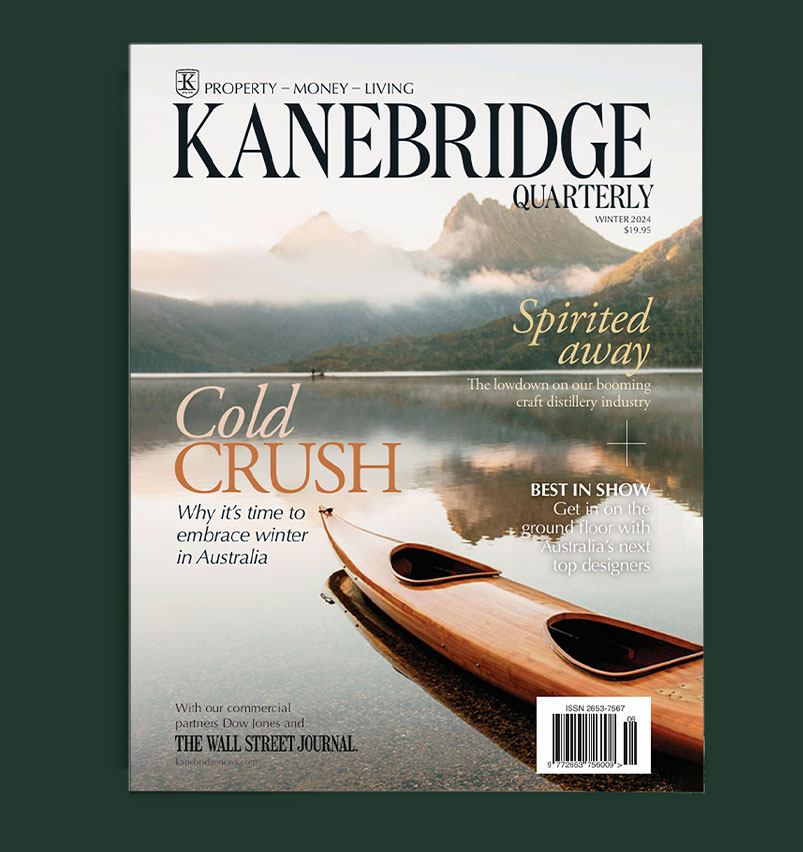You Can Redraw Work Boundaries This Year—and Make Them Stick
The workday ballooned during the pandemic—but it’s possible to push back without jeopardising your career.
Have we forgotten how to say no?
Our boundaries have been scrambled by two years of working through a crisis, often from the same place we do everything else. Managers know we’re home. Employees want to prove themselves in a world without face time. There’s a new, unspoken contract between bosses and workers: You can work where you want, but the flexibility comes at a personal cost. You’re always on.
“The employer feels like, you’re lucky enough to be at home. You’re kind of at my beck and call,” says Ellen Ernst Kossek, a management professor at Purdue University who studies work-life boundaries, and their dissolution.
I’ve heard about it from both sides. A funeral-home manager in Georgia was surprised when his team confronted him about his frequent Saturday night text messages about sales quotas. A pharmaceutical company employee back in her Boston office was cornered in the kitchen by a colleague demanding to know why she hadn’t responded to his email yet. It was 8:30 a.m. He’d sent it at 6:30 a.m.
Returning to the office doesn’t appear to have reset the equilibrium for some people. In a way, it can be the worst of both worlds: You lost the freedom of logging on from home, but you still have the back-to-back Zooms and lunchtime meetings.
“You’ve learned to work a way that was kind of crazy,” Dr. Kossek says.
Restoring some of the walls between our jobs and our lives requires pushing back, graciously and smartly. Dr. Kossek suggests setting a timer to go off at 10 minutes before the hour to signal to your videoconference compatriots that it’s time for you to move on to something else, whether it’s cooking dinner or writing a report.
Consider whether you and a colleague can pair up and cover each other in meetings if family responsibilities, like a daycare closure or a kid’s soccer game, creep into the workday, Dr. Kossek says. And talk to your team about how fast you’re expected to respond to internal and client emails. Is the pace reasonable? If not, prep with co-workers on what better expectations would look like and broach the topic with your manager together.
“If you’re the only one, you’re going to get stigmatized,” Dr. Kossek says.
There are risks. Say no too often and you’ll miss out on big projects, alienate your colleagues or even jeopardize your career. And yet, saying yes and then missing a deadline can be just as detrimental, says Karen Shafrir Vladeck, a partner at an Austin, Texas, law firm.
Learn to read your boss and understand when something is really an emergency that necessitates cancelling your plans, or not, she says. (Of course, to some bosses, everything is an emergency.)
And perfect the art of saying no without it sounding like a no. “I’m so slammed right now, I’ll be available on Monday,” or “I’m so busy, but I know Jennifer has time to help,” Ms. Vladeck suggests. “There’s nothing worse than someone just saying no and then walking away and leaving it,” she says.
A few years ago, Christina Heath, a single parent in Lutz, Fla., started feeling burned out. Her work as a project manager felt like it was taking over her life, and also seemed oddly robotic and drained of humanity. So she started speaking up. She told her boss that she couldn’t juggle more than four projects at a time without the quality slipping. Instead of tackling after-hours emails, she’d respond that she’d get to them in the morning.
“It doesn’t feel good. It’s actually really scary,” she says of setting boundaries. But eventually it became liberating. After about six months, her colleagues stopped sending the late emails. Her project load got lighter. Yet everyone remained happy with her work, she says.
The key is to be respectful but resolute. No one will believe your boundaries if you don’t seem confident in them yourself, she says.
How to figure out where the lines should be? Max Yoder, chief executive of Lessonly, an Indianapolis company that provides employee-training software, sorts everything from business lunches to time with his daughter into five categories. The buckets range from “I’m committed,” to “I’m trying” to “I don’t care.”
“It’s a way for me to take two competing things and saying, which one do I care about more?” he says. He recently passed on a trip to San Diego for a company board meeting—Zooming in instead—so he could spend time with his parents and friends visiting from out of town. Before the pandemic, he was more likely to give priority to work over life.
“I don’t want to be that anymore,” he says.
Of course, it’s easier to say no and deal with the consequences when you’re more senior and have more job security. If you’re nervous you might lose out on would-be clients or irritate your boss, remember that boundaries can come with some wiggle room, says Elizabeth Knox, principal of MatchPace, a Washington, D.C.-based organizational-effectiveness firm. Check your calendar: 85% of the time, you should be sticking to your limits, like not taking calls after 6 p.m. The remainder, you compromise.
Some people are finding their pandemic habits are hard to break. Communications executive Carrie Schum spent 250 more hours on client work—an extra third—from April 2020 to April 2021, as compared with the year prior. Without her commute and evening gym routine, she found it hard to log off. Even when she returned to her D.C. office twice a week last spring, she still found herself hunkering down with writing projects and flipping through email after hours.
She tried leaving her phone in her home office starting at 6 p.m. (Self-grade on that experiment: C+.) She tried banishing her phone from the bedroom at night. (Her husband bought her a clock to use as an alarm instead; she went months without plugging it in.)
One thing finally brought some relief: She joined two soccer leagues, which have 7 p.m. games that last a few hours. Playing requires being fully present, and has helped break the hold that being on around the clock had on her.
“You start to figure it out,” she says. “That’s just not life.”
 Copyright 2020, Dow Jones & Company, Inc. All Rights Reserved Worldwide. LEARN MORE
Copyright 2020, Dow Jones & Company, Inc. All Rights Reserved Worldwide. LEARN MORE
This stylish family home combines a classic palette and finishes with a flexible floorplan
Just 55 minutes from Sydney, make this your creative getaway located in the majestic Hawkesbury region.
As Paris makes its final preparations for the Olympic games, its residents are busy with their own—packing their suitcases, confirming their reservations, and getting out of town.
Worried about the hordes of crowds and overall chaos the Olympics could bring, Parisians are fleeing the city in droves and inundating resort cities around the country. Hotels and holiday rentals in some of France’s most popular vacation destinations—from the French Riviera in the south to the beaches of Normandy in the north—say they are expecting massive crowds this year in advance of the Olympics. The games will run from July 26-Aug. 1.
“It’s already a major holiday season for us, and beyond that, we have the Olympics,” says Stéphane Personeni, general manager of the Lily of the Valley hotel in Saint Tropez. “People began booking early this year.”
Personeni’s hotel typically has no issues filling its rooms each summer—by May of each year, the luxury hotel typically finds itself completely booked out for the months of July and August. But this year, the 53-room hotel began filling up for summer reservations in February.
“We told our regular guests that everything—hotels, apartments, villas—are going to be hard to find this summer,” Personeni says. His neighbours around Saint Tropez say they’re similarly booked up.
As of March, the online marketplace Gens de Confiance (“Trusted People”), saw a 50% increase in reservations from Parisians seeking vacation rentals outside the capital during the Olympics.
Already, August is a popular vacation time for the French. With a minimum of five weeks of vacation mandated by law, many decide to take the entire month off, renting out villas in beachside destinations for longer periods.
But beyond the typical August travel, the Olympics are having a real impact, says Bertille Marchal, a spokesperson for Gens de Confiance.
“We’ve seen nearly three times more reservations for the dates of the Olympics than the following two weeks,” Marchal says. “The increase is definitely linked to the Olympic Games.”

Getty Images
According to the site, the most sought-out vacation destinations are Morbihan and Loire-Atlantique, a seaside region in the northwest; le Var, a coastal area within the southeast of France along the Côte d’Azur; and the island of Corsica in the Mediterranean.
Meanwhile, the Olympics haven’t necessarily been a boon to foreign tourism in the country. Many tourists who might have otherwise come to France are avoiding it this year in favour of other European capitals. In Paris, demand for stays at high-end hotels has collapsed, with bookings down 50% in July compared to last year, according to UMIH Prestige, which represents hotels charging at least €800 ($865) a night for rooms.
Earlier this year, high-end restaurants and concierges said the Olympics might even be an opportunity to score a hard-get-seat at the city’s fine dining.
In the Occitanie region in southwest France, the overall number of reservations this summer hasn’t changed much from last year, says Vincent Gare, president of the regional tourism committee there.
“But looking further at the numbers, we do see an increase in the clientele coming from the Paris region,” Gare told Le Figaro, noting that the increase in reservations has fallen directly on the dates of the Olympic games.
Michel Barré, a retiree living in Paris’s Le Marais neighbourhood, is one of those opting for the beach rather than the opening ceremony. In January, he booked a stay in Normandy for two weeks.
“Even though it’s a major European capital, Paris is still a small city—it’s a massive effort to host all of these events,” Barré says. “The Olympics are going to be a mess.”
More than anything, he just wants some calm after an event-filled summer in Paris, which just before the Olympics experienced the drama of a snap election called by Macron.
“It’s been a hectic summer here,” he says.

AFP via Getty Images
Parisians—Barré included—feel that the city, by over-catering to its tourists, is driving out many residents.
Parts of the Seine—usually one of the most popular summertime hangout spots —have been closed off for weeks as the city installs bleachers and Olympics signage. In certain neighbourhoods, residents will need to scan a QR code with police to access their own apartments. And from the Olympics to Sept. 8, Paris is nearly doubling the price of transit tickets from €2.15 to €4 per ride.
The city’s clear willingness to capitalise on its tourists has motivated some residents to do the same. In March, the number of active Airbnb listings in Paris reached an all-time high as hosts rushed to list their apartments. Listings grew 40% from the same time last year, according to the company.
With their regular clients taking off, Parisian restaurants and merchants are complaining that business is down.
“Are there any Parisians left in Paris?” Alaine Fontaine, president of the restaurant industry association, told the radio station Franceinfo on Sunday. “For the last three weeks, there haven’t been any here.”
Still, for all the talk of those leaving, there are plenty who have decided to stick around.
Jay Swanson, an American expat and YouTuber, can’t imagine leaving during the Olympics—he secured his tickets to see ping pong and volleyball last year. He’s also less concerned about the crowds and road closures than others, having just put together a series of videos explaining how to navigate Paris during the games.
“It’s been 100 years since the Games came to Paris; when else will we get a chance to host the world like this?” Swanson says. “So many Parisians are leaving and tourism is down, so not only will it be quiet but the only people left will be here for a party.”
This stylish family home combines a classic palette and finishes with a flexible floorplan
Just 55 minutes from Sydney, make this your creative getaway located in the majestic Hawkesbury region.