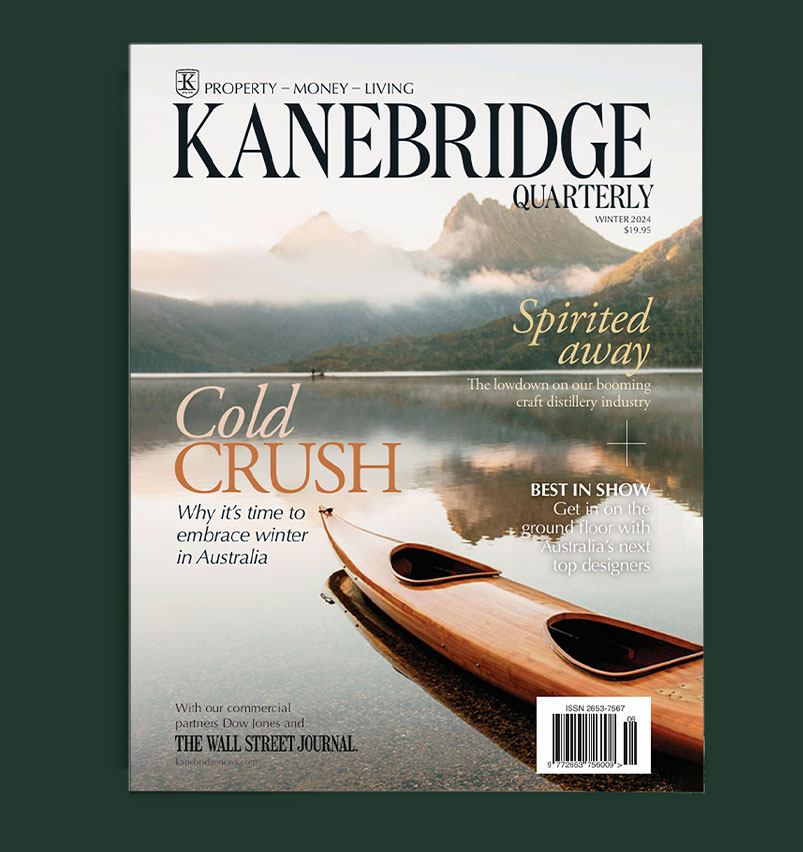Your Hotel Concierge Is Probably A Texting Robot
The hospitality industry is shifting automated text responses to communicate with guests.
Your next hotel’s concierge might not be in the same time zone as your room. Or sentient.
Larger chains and smaller inns are moving past the custom of having guests press “0” on a landline phone to ask for that extra towel. Instead, properties have turned to text messages. That means requests could get answered by someone in another state, a bot or a digital spider monkey.
Photographer Andrew Gallery requested a bottle opener and extra glasses at the Loews Santa Monica Beach Hotel in California via the hotel’s Chat Your Service app during a recent stay. “I just feel like it’s some happy person who is down to help,” says Mr. Gallery, who lives in Los Angeles, of the help he received. “But I’m not 100% sure if it’s people on the other end.”
The Loews uses off-site employees 2,000 miles away to answer texts or phone calls, says manager Lara Loewl, who oversees a staff of 14 agents at the company’s engagement center in Franklin, Tenn. Most guests never think to ask who is answering them, she says.
These staffers field common requests, including housekeeping or restaurant reservations, within minutes, without involving the hotel’s concierge team. The team isn’t quick to share their actual location. “We always say we’re an extension of the front desk,” she says.
This shift to texting and automated responses has happened as a way to cope with staffing shortages, hotel executives say. Some services are offered via artificial intelligence.
“It’s easier to get their needs met and it’s less intrusive,” says Tina Edmundson, global brand and marketing officer at Marriott International Inc., based in Bethesda, Md.
The volume of texts sent via Marriott’s app tripled in 2021 from the year prior, with some hotels needing to reshuffle staff duties to meet the needs of guests, Ms. Edmundson says. For the past six years, Marriott brands, including Moxy Hotels and Westin, have offered guests the option to use the Marriott Bonvoy app to communicate directly with hotel staff. Text replies come from a mix of hotel staffers and automated responses, based on the request.
On a weekend trip to Mexico, Tracy Shaw was ready for “a break from everything”—even talking to the hotel staff. The Encantada hotel in Tulum let her text them instead.
Throughout the long weekend, Ms. Shaw, a 45-year-old marketing manager from Tampa, Fla., used WhatsApp to request morning coffee on her terrace, strawberry margaritas at the beach and predinner tequila shots in her room. Dashing off texts was less awkward than calling the front desk, she says. “This is not something I’d pick up the phone for,” says Ms. Shaw, who stayed at the hotel with her husband in December. “We were totally spoiled.”
Cassie Down, a publicist who checked into the Cosmopolitan in Las Vegas, was relieved to find “Rose,” which the hotel describes as the “resident mischief-maker and digital concierge” answering her requests. Ms. Down, who tested positive for Covid-19 shortly after checking in for her family vacation and “couldn’t roll over to pick up the phone,” was less self-conscious about making requests by text.
Ms. Down says “Rose” texted her that “when I’m in a good mood, I tend to be generous with friends.” The bot helped arrange delivery of two nights of pizza dinners and a tube of toothpaste from the sundries shop downstairs, and relayed Ms. Down’s request for the extra towels and tissues to be left at the door. “Honestly, she was so chic and witty,” says Ms. Down, 30, who lives in San Diego.
Real-estate broker Susan Harrison spent the weekend of New Year’s exchanging texts with “Johnnie Brown,” a computerized spider monkey at the Colony Hotel in Palm Beach, Fla. Ms. Harrison, who lives in New York, enjoyed that all the messages she received were signed with a monkey emoji in a cheery tone. Her requests about Advil, exercises classes and dinner reservations were addressed in minutes. After booking a table for 8 people, she was assured that she would be “seated at the winning table.”
The hotel, which has had the monkey as its mascot since 2016, says guests like the efficiency of texting, an option it started offering in 2020.
Hyatt Hotels is deploying Medallia Zingle, text-messaging software, across more than 1,000 hotels in 68 countries. Employees are encouraged to show personality, including using emojis or lighthearted language whenever possible, says Julia Vander Ploeg, Hyatt’s global head of digital and technology. The top request is for bottled water.
Concierges at the Pendry Chicago refer to guests by their last name and a title via text, use signoffs that include “at your service” and are careful to scan for typos. Emojis and informal greetings are effectively banned, concierge Alex Yu says.
Some guests admit they miss the small talk. After using text to arrange rides within the Resort at Paws Up, a 37,000-acre luxury ranch in Greenough, Mont. Rich Burt, a retired audio engineer from Orlando, Fla., realized he needed more than just efficiency. The three-word texts he exchanged with his driver were convenient, but he prefers picking up the phone and talking about his day. “I’m more old-fashioned,” he says.
Raj Singh created an AI-powered concierge named Ivy that is used in 3,000 hotels. He estimates that roughly half of hotels offer messaging services. Mr. Singh, now chief strategy officer at Revinate, a hotel software provider based in San Francisco, says texting with Ivy is meant to feel like texting with a fun, in-the-know friend.
But even the best chatbots stumble at some queries. A recent one: “Actually, this might be a weird question…are the bathroom windows see-through from outside?” Ivy referred that query to a human.
Reprinted by permission of The Wall Street Journal, Copyright 2021 Dow Jones & Company. Inc. All Rights Reserved Worldwide. Original date of publication: Jan 23, 2022.
 Copyright 2020, Dow Jones & Company, Inc. All Rights Reserved Worldwide. LEARN MORE
Copyright 2020, Dow Jones & Company, Inc. All Rights Reserved Worldwide. LEARN MORE
This stylish family home combines a classic palette and finishes with a flexible floorplan
Just 55 minutes from Sydney, make this your creative getaway located in the majestic Hawkesbury region.
As Paris makes its final preparations for the Olympic games, its residents are busy with their own—packing their suitcases, confirming their reservations, and getting out of town.
Worried about the hordes of crowds and overall chaos the Olympics could bring, Parisians are fleeing the city in droves and inundating resort cities around the country. Hotels and holiday rentals in some of France’s most popular vacation destinations—from the French Riviera in the south to the beaches of Normandy in the north—say they are expecting massive crowds this year in advance of the Olympics. The games will run from July 26-Aug. 1.
“It’s already a major holiday season for us, and beyond that, we have the Olympics,” says Stéphane Personeni, general manager of the Lily of the Valley hotel in Saint Tropez. “People began booking early this year.”
Personeni’s hotel typically has no issues filling its rooms each summer—by May of each year, the luxury hotel typically finds itself completely booked out for the months of July and August. But this year, the 53-room hotel began filling up for summer reservations in February.
“We told our regular guests that everything—hotels, apartments, villas—are going to be hard to find this summer,” Personeni says. His neighbours around Saint Tropez say they’re similarly booked up.
As of March, the online marketplace Gens de Confiance (“Trusted People”), saw a 50% increase in reservations from Parisians seeking vacation rentals outside the capital during the Olympics.
Already, August is a popular vacation time for the French. With a minimum of five weeks of vacation mandated by law, many decide to take the entire month off, renting out villas in beachside destinations for longer periods.
But beyond the typical August travel, the Olympics are having a real impact, says Bertille Marchal, a spokesperson for Gens de Confiance.
“We’ve seen nearly three times more reservations for the dates of the Olympics than the following two weeks,” Marchal says. “The increase is definitely linked to the Olympic Games.”

Getty Images
According to the site, the most sought-out vacation destinations are Morbihan and Loire-Atlantique, a seaside region in the northwest; le Var, a coastal area within the southeast of France along the Côte d’Azur; and the island of Corsica in the Mediterranean.
Meanwhile, the Olympics haven’t necessarily been a boon to foreign tourism in the country. Many tourists who might have otherwise come to France are avoiding it this year in favour of other European capitals. In Paris, demand for stays at high-end hotels has collapsed, with bookings down 50% in July compared to last year, according to UMIH Prestige, which represents hotels charging at least €800 ($865) a night for rooms.
Earlier this year, high-end restaurants and concierges said the Olympics might even be an opportunity to score a hard-get-seat at the city’s fine dining.
In the Occitanie region in southwest France, the overall number of reservations this summer hasn’t changed much from last year, says Vincent Gare, president of the regional tourism committee there.
“But looking further at the numbers, we do see an increase in the clientele coming from the Paris region,” Gare told Le Figaro, noting that the increase in reservations has fallen directly on the dates of the Olympic games.
Michel Barré, a retiree living in Paris’s Le Marais neighbourhood, is one of those opting for the beach rather than the opening ceremony. In January, he booked a stay in Normandy for two weeks.
“Even though it’s a major European capital, Paris is still a small city—it’s a massive effort to host all of these events,” Barré says. “The Olympics are going to be a mess.”
More than anything, he just wants some calm after an event-filled summer in Paris, which just before the Olympics experienced the drama of a snap election called by Macron.
“It’s been a hectic summer here,” he says.

AFP via Getty Images
Parisians—Barré included—feel that the city, by over-catering to its tourists, is driving out many residents.
Parts of the Seine—usually one of the most popular summertime hangout spots —have been closed off for weeks as the city installs bleachers and Olympics signage. In certain neighbourhoods, residents will need to scan a QR code with police to access their own apartments. And from the Olympics to Sept. 8, Paris is nearly doubling the price of transit tickets from €2.15 to €4 per ride.
The city’s clear willingness to capitalise on its tourists has motivated some residents to do the same. In March, the number of active Airbnb listings in Paris reached an all-time high as hosts rushed to list their apartments. Listings grew 40% from the same time last year, according to the company.
With their regular clients taking off, Parisian restaurants and merchants are complaining that business is down.
“Are there any Parisians left in Paris?” Alaine Fontaine, president of the restaurant industry association, told the radio station Franceinfo on Sunday. “For the last three weeks, there haven’t been any here.”
Still, for all the talk of those leaving, there are plenty who have decided to stick around.
Jay Swanson, an American expat and YouTuber, can’t imagine leaving during the Olympics—he secured his tickets to see ping pong and volleyball last year. He’s also less concerned about the crowds and road closures than others, having just put together a series of videos explaining how to navigate Paris during the games.
“It’s been 100 years since the Games came to Paris; when else will we get a chance to host the world like this?” Swanson says. “So many Parisians are leaving and tourism is down, so not only will it be quiet but the only people left will be here for a party.”
This stylish family home combines a classic palette and finishes with a flexible floorplan
Just 55 minutes from Sydney, make this your creative getaway located in the majestic Hawkesbury region.