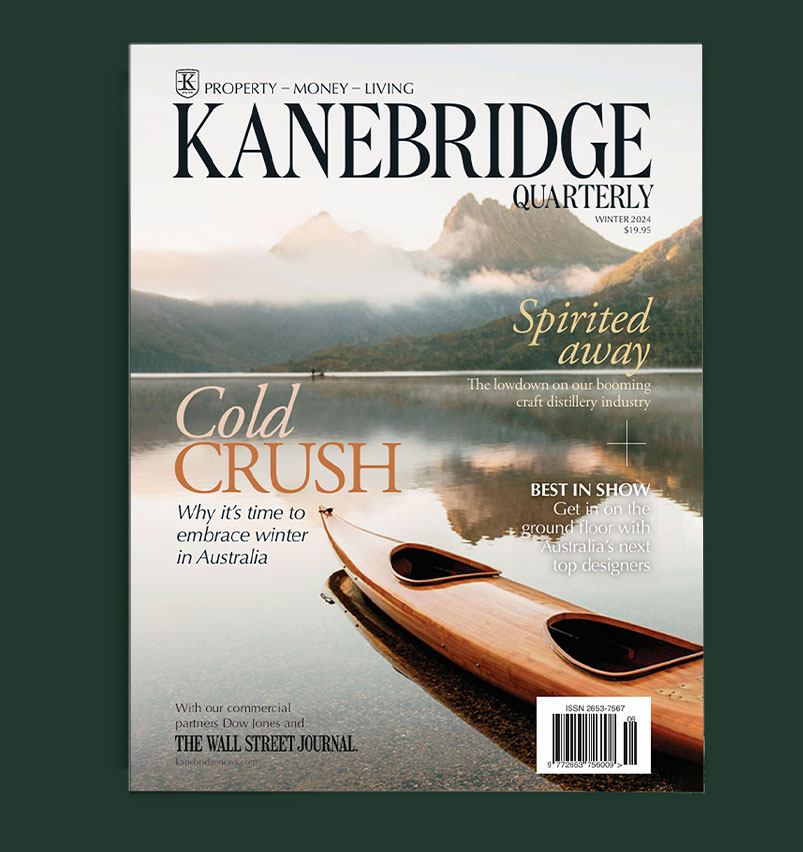You’re Back at the Office. Your Annoying Colleagues Are, Too.
Employees are rediscovering the pet peeves that come with working inches apart from one another.
It didn’t take long for Gary Bush to become reacquainted with the harsh realities of office life after two years of working out of his home.
Within a matter of days, the sales manager for an auto dealership found himself having to break up a spat between two employees over a large container of apple juice. One said she brought it in and left it in the office refrigerator to drink later that day. The other conceded to consuming most of it, but argued that he wasn’t at fault because it wasn’t labelled as hers.
“Any little thing that happens they come to me,” said Mr. Bush, 36 years old. “It’s like I’m a babysitter.”
In recent months, many more professionals who were sent home at the start of the health crisis have been returning to the workplace, where they’re being reminded of the pet peeves that come with sitting inches apart from one another. Some say having to once again deal with office politics, loud chatter and other workplace grievances is already making them nostalgic for when they were only able to engage with their peers over the phone or online.
When Andrew Hashem resumed working in an office for a software company, he figured that stepping into a glass office and closing the door to make a phone call would be enough to discourage colleagues from interrupting him. “They would knock, I’d point to my headset and they would still come in,” he said.
A new makeshift bar set up near Mr. Hashem’s desk for Wednesday afternoon social gatherings added to his discomfort. The fun would often start while he was still on the clock, but many of his peers weren’t.
“I could hear them having loud conversations and playing music,” said the 35-year-old, who recently changed to a fully remote job with a healthcare company. “It made it really hard to concentrate.”
Migrating back to the workplace after spending so much time away can be a bit of a culture shock for many professionals, said Katie Burke, chief people officer at HubSpot Inc. “There was this romanticising of the office experience,” she said. “Now we’re seeing a return to normalcy.”
Workers may need a little time to readjust to a challenging commute or a new one for those who changed jobs, added Ms. Burke.
“Everyone can benefit from taking a deep breath before going in and approaching things with a little bit of kindness,” she said. “When in transition everyone tends to forget what the expected rules of the road are.”
Now that Josh Ross is spending his days in a cubicle farm again, the tech-company support specialist said he is back to being flanked by noisy co-workers. Audible sighs of frustration are a common irritant, along with the sound of his peers typing on mechanical keyboards.
“All you hear is the clacking of the keys,” said Mr. Ross, 31, adding that he mutes his microphone on calls with customers when he isn’t speaking so they aren’t bothered, too.
Mr. Ross longs for the days when he could work out of his home in Lansing, Mich., where he lives by himself. There, he said, “I control the sound level. In the office, there’s literally no sound control.”
Companies calling staffers back to the workplace in many cases are offering hybrid schedules, allowing people to come in only a few days a week. But for Matt Shantz of Winnipeg, the arrangement has created a headache he didn’t anticipate.
During video calls with colleagues still working remotely, he now hears the voices of other office workers in real time through a wall—and then again about half a second later through his computer.
“There’s a slight delay,” said Mr. Shantz, an academic adviser for a university, who went back to working in an office in May. “It’s an echo chamber.”
Even if all of his colleagues eventually resume working on campus, the 37-year-old expects to be stuck dealing with another inconvenience—thermostat wars. Mr. Shantz is comfortable working without air-conditioning in the summer but some of his office mates prefer to turn it on. A vent located directly above his desk makes him shiver.
“It sometimes gets to the point where I have two sweaters on,” he said.
Many companies used the downtime to remodel or reconfigure offices.
Mae Tila, a 36-year-old customer-care manager, initially didn’t mind when she found out her employer, a mailing and printing company, moved her desk to the front of the building because she went in only a few days a week. But now back to a routine of going in full time, along with many of her colleagues, it’s clear to her she’s literally in a weird spot. “Everybody walks by me to get to their designated area,” she said. “I get everyone’s life story.”
Ms. Tila has started saying only “Good morning” when colleagues come in and not also “How are you doing?” in hopes of discouraging small talk. But it rarely works. Recently a colleague griped to her about the challenges of babysitting grandchildren and a dog at the same time.
“I’m a private person so when people spill their lives to me it’s overwhelming,” Ms. Tila said.
Some office workers who have been back longer say the change of scenery was initially refreshing—until it wasn’t.
Destiny Palmerin, a sales and marketing coordinator for a health-product manufacturer said her attitude started to sour once she started hearing her boss clipping his fingernails at work. “I know what that sound is,” she said. “I should not hear that.”
Ms. Palmerin, 24, grew leerier of colleagues as competition for the office microwave started to cut into lunch break. “Almost everybody goes to lunch at the same time,” she said. She’s also been unhappily reminded of what it’s like to work after someone burns popcorn. “You can smell it everywhere,” she said.
Mr. Bush, the dealership sales manager, expected his colleagues to have kicked at least one bad habit over the past two years—coming to work despite feeling sick. Yet a few weeks ago a sales associate who went home early for that reason returned the next morning, he said, seemingly worse off—not a comforting sight in the Covid era.
“She’s coughing and sneezing,” he said. “I’m like, dude, go home.”
The associate wanted to stay to increase the chances of landing a bonus, since part of the compensation is commission-based, but Mr. Bush insisted the worker go home, he said. “I was super annoyed.”
Reprinted by permission of The Wall Street Journal, Copyright 2021 Dow Jones & Company. Inc. All Rights Reserved Worldwide. Original date of publication: August 3, 2022
 Copyright 2020, Dow Jones & Company, Inc. All Rights Reserved Worldwide. LEARN MORE
Copyright 2020, Dow Jones & Company, Inc. All Rights Reserved Worldwide. LEARN MORE
This stylish family home combines a classic palette and finishes with a flexible floorplan
Just 55 minutes from Sydney, make this your creative getaway located in the majestic Hawkesbury region.
As Paris makes its final preparations for the Olympic games, its residents are busy with their own—packing their suitcases, confirming their reservations, and getting out of town.
Worried about the hordes of crowds and overall chaos the Olympics could bring, Parisians are fleeing the city in droves and inundating resort cities around the country. Hotels and holiday rentals in some of France’s most popular vacation destinations—from the French Riviera in the south to the beaches of Normandy in the north—say they are expecting massive crowds this year in advance of the Olympics. The games will run from July 26-Aug. 1.
“It’s already a major holiday season for us, and beyond that, we have the Olympics,” says Stéphane Personeni, general manager of the Lily of the Valley hotel in Saint Tropez. “People began booking early this year.”
Personeni’s hotel typically has no issues filling its rooms each summer—by May of each year, the luxury hotel typically finds itself completely booked out for the months of July and August. But this year, the 53-room hotel began filling up for summer reservations in February.
“We told our regular guests that everything—hotels, apartments, villas—are going to be hard to find this summer,” Personeni says. His neighbours around Saint Tropez say they’re similarly booked up.
As of March, the online marketplace Gens de Confiance (“Trusted People”), saw a 50% increase in reservations from Parisians seeking vacation rentals outside the capital during the Olympics.
Already, August is a popular vacation time for the French. With a minimum of five weeks of vacation mandated by law, many decide to take the entire month off, renting out villas in beachside destinations for longer periods.
But beyond the typical August travel, the Olympics are having a real impact, says Bertille Marchal, a spokesperson for Gens de Confiance.
“We’ve seen nearly three times more reservations for the dates of the Olympics than the following two weeks,” Marchal says. “The increase is definitely linked to the Olympic Games.”

Getty Images
According to the site, the most sought-out vacation destinations are Morbihan and Loire-Atlantique, a seaside region in the northwest; le Var, a coastal area within the southeast of France along the Côte d’Azur; and the island of Corsica in the Mediterranean.
Meanwhile, the Olympics haven’t necessarily been a boon to foreign tourism in the country. Many tourists who might have otherwise come to France are avoiding it this year in favour of other European capitals. In Paris, demand for stays at high-end hotels has collapsed, with bookings down 50% in July compared to last year, according to UMIH Prestige, which represents hotels charging at least €800 ($865) a night for rooms.
Earlier this year, high-end restaurants and concierges said the Olympics might even be an opportunity to score a hard-get-seat at the city’s fine dining.
In the Occitanie region in southwest France, the overall number of reservations this summer hasn’t changed much from last year, says Vincent Gare, president of the regional tourism committee there.
“But looking further at the numbers, we do see an increase in the clientele coming from the Paris region,” Gare told Le Figaro, noting that the increase in reservations has fallen directly on the dates of the Olympic games.
Michel Barré, a retiree living in Paris’s Le Marais neighbourhood, is one of those opting for the beach rather than the opening ceremony. In January, he booked a stay in Normandy for two weeks.
“Even though it’s a major European capital, Paris is still a small city—it’s a massive effort to host all of these events,” Barré says. “The Olympics are going to be a mess.”
More than anything, he just wants some calm after an event-filled summer in Paris, which just before the Olympics experienced the drama of a snap election called by Macron.
“It’s been a hectic summer here,” he says.

AFP via Getty Images
Parisians—Barré included—feel that the city, by over-catering to its tourists, is driving out many residents.
Parts of the Seine—usually one of the most popular summertime hangout spots —have been closed off for weeks as the city installs bleachers and Olympics signage. In certain neighbourhoods, residents will need to scan a QR code with police to access their own apartments. And from the Olympics to Sept. 8, Paris is nearly doubling the price of transit tickets from €2.15 to €4 per ride.
The city’s clear willingness to capitalise on its tourists has motivated some residents to do the same. In March, the number of active Airbnb listings in Paris reached an all-time high as hosts rushed to list their apartments. Listings grew 40% from the same time last year, according to the company.
With their regular clients taking off, Parisian restaurants and merchants are complaining that business is down.
“Are there any Parisians left in Paris?” Alaine Fontaine, president of the restaurant industry association, told the radio station Franceinfo on Sunday. “For the last three weeks, there haven’t been any here.”
Still, for all the talk of those leaving, there are plenty who have decided to stick around.
Jay Swanson, an American expat and YouTuber, can’t imagine leaving during the Olympics—he secured his tickets to see ping pong and volleyball last year. He’s also less concerned about the crowds and road closures than others, having just put together a series of videos explaining how to navigate Paris during the games.
“It’s been 100 years since the Games came to Paris; when else will we get a chance to host the world like this?” Swanson says. “So many Parisians are leaving and tourism is down, so not only will it be quiet but the only people left will be here for a party.”
This stylish family home combines a classic palette and finishes with a flexible floorplan
Just 55 minutes from Sydney, make this your creative getaway located in the majestic Hawkesbury region.