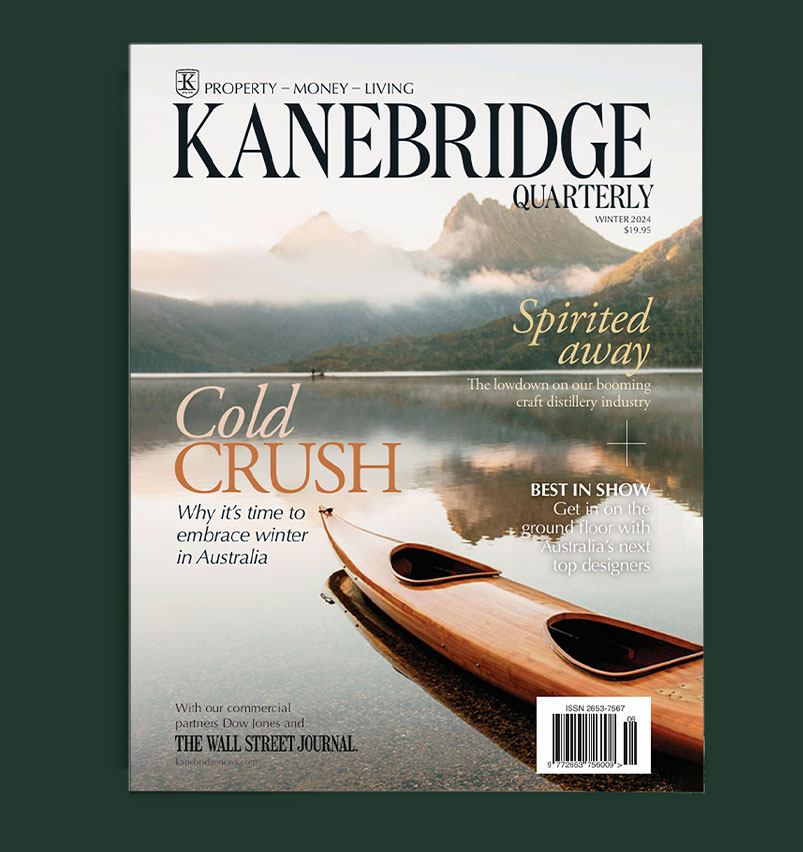Kids Know How to Get Around iPhone and iPad Parental Controls. Here’s How to Regain Control.
If you think locking down your kids’ iPhones or iPads is just a matter of turning on some Screen Time settings, think again.
Apple’s Screen Time controls are fairly simple, and in most cases, they can provide peace of mind. But it’s no surprise that children have gotten good at finding ways to bypass its time limits and app restrictions. Some workarounds are clever hacks, others entail sketchy software downloads. Often, though, kids are benefiting from the mistakes their parents made when setting up controls.
First, and this should go without saying: Don’t ever share your Apple ID password or Screen Time passcode with your children.
With the launch of iOS 16, expected in the coming weeks, Apple is making Screen Time and Family Sharing setup easier for parents. (See box.) With each software update, it also fixes known hacks—including many that were mentioned to me by online-safety experts, ethical teen hackers and parents. The best way to outwit your children is to make sure their devices run the latest system software.
Go to Settings > General > Software Update and make sure the Automatic Updates option is on. And always check that the new software actually loaded.
Here’s the problem: If the kids are using old, hand-me-down iPads or iPhones, Apple might no longer provide those important updates. Any device Apple doesn’t support anymore could be vulnerable to funny business.
I focused on Apple because of its dominance of the U.S. market, especially among kids. Any device or platform’s parental controls could be susceptible to manipulation, so always be on your guard.
How They Hack
Based on my conversations, here are some common workarounds children use in their attempts to bypass Apple’s Screen Time restrictions:
Changing the time zone. Setting the device to an earlier time zone can fool Downtime, the Screen Time function that prevents users from accessing a device’s apps after a preset time. Apple was supposed to have fixed this in iOS 15, but the trick sometimes still works on iPhones and iPads.
I tested it out on my daughter’s iPad Pro, which was running the slightly older iPadOS 15.5.I scheduled downtime to begin at 8:25 a.m. Pacific. At that time, all the apps went gray and I couldn’t open them. But when I changed the device’s time zone to Honolulu’s, three hours behind me in California—bingo!—I was able to open any app.
I updated the tablet to the latest version of iPadOS, 15.6.1, and the time-zone hack no longer worked.
Chris McKenna, founder of internet-safety company Protect Young Eyes, has been informing Apple of Screen Time hacks for years. When he scheduled downtime on his up-to-date iPhone and then changed the time zone to an earlier one, he was still able to access all his apps. (This might be because he is the admin for his Family Sharing group.)
An Apple spokeswoman said her team couldn’t replicate the time-zone workaround on an iPhone running the latest software, and neither could I.
Tapping for more time. After setting up a downtime schedule, parents sometimes forget to toggle on Block at Downtime. If that’s not turned on, kids can tap Ignore Limit and keep going.
Redownloading an app. When children reach their time limit on an app, they can remove it from their device and redownload it without parental approval. The app is then accessible until the next downtime period is scheduled. (This doesn’t work on the latest iPhone and iPad operating systems, based on my own testing, but several people told me it works on older versions).
You can prevent this by adjusting app permissions. In Settings, go to Screen Time > Content & Privacy > iTunes & App Store Purchases > Deleting Apps. Set that to Don’t Allow.
Screen recording. If you’ve set up Screen Time on your child’s device and your kid hands it to you to type in the Screen Time passcode, he or she can secretly record the screen by turning on the option in the control center. When you hand it back, there will be a video showing what you typed, says Claire Wang. She’s a high-school senior in Andover, Mass., who leads an online community for Hack Club, a nonprofit coding network for students.
Downloading software. TikTok and YouTube are full of tutorials on how to download programs for Macs and PCs that promise to bypass Screen Time limits without a passcode. They often require users to make an unencrypted backup of their phone while connected to the computer. One YouTuber advises kids to clear the computer’s browser history after installing the software so their parents don’t know they went to the website.
How well these programs really work—and whether they leave your phone vulnerable to malware—is something I didn’t want to test.
“No one truly knows what these applications indeed do or hold the power of doing,” said Joshua Kats, a former Hack Club member who’s now studying cybersecurity at Macaulay Honors College in New York. “There is also no proper way for parents to tell if their children downloaded these sorts of applications if the child deleted their traces.”
Turning to a burner phone. Some kids scrounge up a burner—either a prepaid cellphone or an old model dug out of a drawer or borrowed from a friend. Even without a data plan, devices can still get online via Wi-Fi.
What to Say to Your Kids
No matter how carefully you set up parental controls, children can always find new ways to get around them. That’s why Mr. McKenna, the internet-safety expert, suggests a trust-building approach with clear consequences for violations.
“It’s important to acknowledge to your kids that you know hacks exist,” he says. “Then you can say, ‘If you follow our rules, awesome, have a great time with the phone, but if you don’t, I’m telling you what will happen, and that’s your choice.’”
If you suspect your children have already figured out some kind of hack, Mr. McKenna recommends giving them one-time amnesty. He suggests saying something like, “Wow, I’ve set up Screen Time and either it’s not working right or you’re so smart, you’ve out-hacked Dad.” He says to tell them they won’t be in trouble this time, but if the kids don’t fess up, then maybe the device disappears.
 Copyright 2020, Dow Jones & Company, Inc. All Rights Reserved Worldwide. LEARN MORE
Copyright 2020, Dow Jones & Company, Inc. All Rights Reserved Worldwide. LEARN MORE
This stylish family home combines a classic palette and finishes with a flexible floorplan
Just 55 minutes from Sydney, make this your creative getaway located in the majestic Hawkesbury region.
As Paris makes its final preparations for the Olympic games, its residents are busy with their own—packing their suitcases, confirming their reservations, and getting out of town.
Worried about the hordes of crowds and overall chaos the Olympics could bring, Parisians are fleeing the city in droves and inundating resort cities around the country. Hotels and holiday rentals in some of France’s most popular vacation destinations—from the French Riviera in the south to the beaches of Normandy in the north—say they are expecting massive crowds this year in advance of the Olympics. The games will run from July 26-Aug. 1.
“It’s already a major holiday season for us, and beyond that, we have the Olympics,” says Stéphane Personeni, general manager of the Lily of the Valley hotel in Saint Tropez. “People began booking early this year.”
Personeni’s hotel typically has no issues filling its rooms each summer—by May of each year, the luxury hotel typically finds itself completely booked out for the months of July and August. But this year, the 53-room hotel began filling up for summer reservations in February.
“We told our regular guests that everything—hotels, apartments, villas—are going to be hard to find this summer,” Personeni says. His neighbours around Saint Tropez say they’re similarly booked up.
As of March, the online marketplace Gens de Confiance (“Trusted People”), saw a 50% increase in reservations from Parisians seeking vacation rentals outside the capital during the Olympics.
Already, August is a popular vacation time for the French. With a minimum of five weeks of vacation mandated by law, many decide to take the entire month off, renting out villas in beachside destinations for longer periods.
But beyond the typical August travel, the Olympics are having a real impact, says Bertille Marchal, a spokesperson for Gens de Confiance.
“We’ve seen nearly three times more reservations for the dates of the Olympics than the following two weeks,” Marchal says. “The increase is definitely linked to the Olympic Games.”

Getty Images
According to the site, the most sought-out vacation destinations are Morbihan and Loire-Atlantique, a seaside region in the northwest; le Var, a coastal area within the southeast of France along the Côte d’Azur; and the island of Corsica in the Mediterranean.
Meanwhile, the Olympics haven’t necessarily been a boon to foreign tourism in the country. Many tourists who might have otherwise come to France are avoiding it this year in favour of other European capitals. In Paris, demand for stays at high-end hotels has collapsed, with bookings down 50% in July compared to last year, according to UMIH Prestige, which represents hotels charging at least €800 ($865) a night for rooms.
Earlier this year, high-end restaurants and concierges said the Olympics might even be an opportunity to score a hard-get-seat at the city’s fine dining.
In the Occitanie region in southwest France, the overall number of reservations this summer hasn’t changed much from last year, says Vincent Gare, president of the regional tourism committee there.
“But looking further at the numbers, we do see an increase in the clientele coming from the Paris region,” Gare told Le Figaro, noting that the increase in reservations has fallen directly on the dates of the Olympic games.
Michel Barré, a retiree living in Paris’s Le Marais neighbourhood, is one of those opting for the beach rather than the opening ceremony. In January, he booked a stay in Normandy for two weeks.
“Even though it’s a major European capital, Paris is still a small city—it’s a massive effort to host all of these events,” Barré says. “The Olympics are going to be a mess.”
More than anything, he just wants some calm after an event-filled summer in Paris, which just before the Olympics experienced the drama of a snap election called by Macron.
“It’s been a hectic summer here,” he says.

AFP via Getty Images
Parisians—Barré included—feel that the city, by over-catering to its tourists, is driving out many residents.
Parts of the Seine—usually one of the most popular summertime hangout spots —have been closed off for weeks as the city installs bleachers and Olympics signage. In certain neighbourhoods, residents will need to scan a QR code with police to access their own apartments. And from the Olympics to Sept. 8, Paris is nearly doubling the price of transit tickets from €2.15 to €4 per ride.
The city’s clear willingness to capitalise on its tourists has motivated some residents to do the same. In March, the number of active Airbnb listings in Paris reached an all-time high as hosts rushed to list their apartments. Listings grew 40% from the same time last year, according to the company.
With their regular clients taking off, Parisian restaurants and merchants are complaining that business is down.
“Are there any Parisians left in Paris?” Alaine Fontaine, president of the restaurant industry association, told the radio station Franceinfo on Sunday. “For the last three weeks, there haven’t been any here.”
Still, for all the talk of those leaving, there are plenty who have decided to stick around.
Jay Swanson, an American expat and YouTuber, can’t imagine leaving during the Olympics—he secured his tickets to see ping pong and volleyball last year. He’s also less concerned about the crowds and road closures than others, having just put together a series of videos explaining how to navigate Paris during the games.
“It’s been 100 years since the Games came to Paris; when else will we get a chance to host the world like this?” Swanson says. “So many Parisians are leaving and tourism is down, so not only will it be quiet but the only people left will be here for a party.”
This stylish family home combines a classic palette and finishes with a flexible floorplan
Just 55 minutes from Sydney, make this your creative getaway located in the majestic Hawkesbury region.